Getting started with Network Bandwidth Management
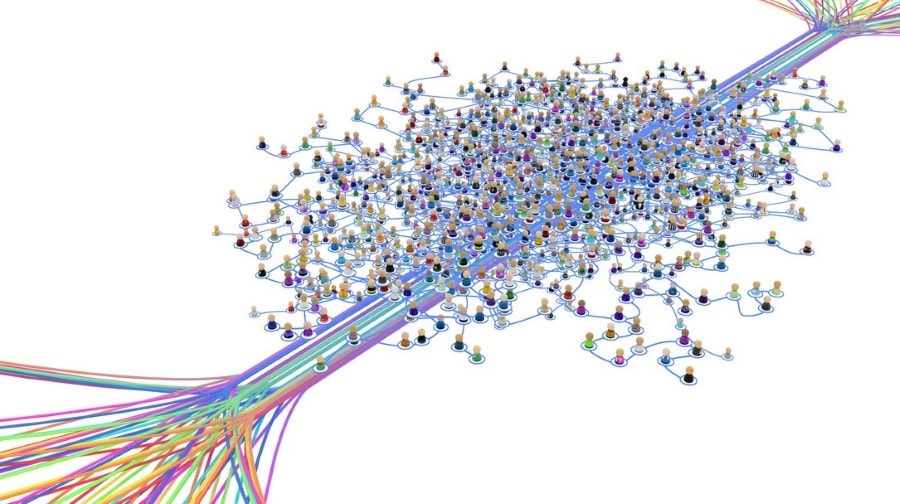
In the computer and networking worlds, bandwidth is a popular phrase. The amount of data transported through a network at any particular moment is called bandwidth. Managing network bandwidth, or capacity, is vital for businesses, particularly to ensure that critical applications’ demand for bandwidth is adequately met. Network bandwidth management methods enable organizations to control available bandwidth by ensuring that each user gets a fair amount of that bandwidth.
This article will define bandwidth, explain how network bandwidth management can help, and provide valuable tips for controlling your network bandwidth.
On this page:
Understanding Bandwidth
Bandwidth is the maximum data that can be carried across a certain connection in a given period.
This word often refers to the download and upload speeds offered by an internet service provider or ISP. It might, however, apply to any kind of connection, including Ethernet, USB, and HDMI.
It is critical to understand that bandwidth is not identical to speed. It relates to data capacity, especially between network points (or nodes). To estimate data transfer speed (often called ping), you must study the network’s latency.
RELATED: Business Broadband – Choosing the best internet service for your business
What is Network Bandwidth Management?
Bandwidth management, also known as bandwidth control, controls the quantity of data on a network by allocating resources to each data-consuming application and device. It alleviates network congestion and guarantees enough bandwidth for essential applications inside an enterprise.
The notion of bandwidth management is similar to that of rationing. Rationing guarantees that everyone receives what they need and that any supply deficit does not harm consumers. Bandwidth is “rationed” to each device or application in bandwidth management.
Bandwidth management combined with QoS is a strong technique for guaranteeing that the network distributes resources based on a predefined definition of what is essential.
Why is Network Bandwidth Management Important?
In an office setting, the network connection is affected by several activities, such as employees:
- Uploading the information and data into multiple systems
- Downloading online research material
- Watching videos on YouTube
- Uploading photos of recent vacations to Facebook
Bandwidth management is important because it helps allocate more bandwidth to critical activities.
How can Network Bandwidth Management help my Business?
Different applications need various bandwidths. Network traffic control is enhanced when bandwidth management is used in conjunction with Quality of Service.
Controlled access prioritizes critical business applications and restricts the usage of corporate networks to business processes or goals, resulting in maximum flexibility.
Provisioning Guest Networks
Customers often anticipate “Free Wi-Fi” at coffee shops and office spaces. You do not want “untrusted” individuals to have access to your internal data. However, you do not want your visitors to be able to “steal” bandwidth from key business applications, such as the POS credit card network, in a retail environment.
Individual IP monitoring is available in most firewalls. This feature allows you to limit people rather than groups to guarantee that no one user may use the whole bandwidth.
Remember that it is reserved for the specified traffic if you guarantee bandwidth. Alternatively, an efficient way to implement this is to limit your bandwidth for Guest WiFi, say, up to 10%. This will allow your customers to use up to the limit without dedicating any of your bandwidth to Guest WiFi.
RELATED: 5 Tips to super boost your Wi-Fi
Maintaining VoIP Call Quality
You discover that during lunchtime, your business VoIP service is poor. There are delays in voice chats, and people are complaining. Your study reveals that you have a few individuals viewing Netflix on their lunch break. We must ensure that the rest of the staff has sufficient bandwidth for phone calls.
A blended approach can be undertaken, limiting streaming services while reserving a portion of the network bandwidth for the VoIP system.
This will provide part of your bandwidth resources to employee recreational activities around lunchtime while ensuring that business-critical services do not suffer. Adjustments may be made within minutes once policies are put into place.
Event Hosting
Many organizations may hold events throughout the month, using their conference and social spaces for teleconferences and social events. On occasion, they may also rent these rooms for a variety of events. During major events, sufficient bandwidth resources must be available for streaming or teleconference quality while guaranteeing that daily business operations are not disrupted.
Implementing bandwidth management policies in accordance with a schedule will work well in such a scenario.
During conference/event hours, the network bandwidth management rule guarantees bandwidth for the presenter’s wireless network. This ensures that the hosts are not competing with other attendees in the room or with typical business applications and may present without lagging.
Setting scheduled network bandwidth management rules eliminate the need to change primary policies and reverse them. These policies may be planned for specified dates/times. Your primary network bandwidth management policy will continue after the scheduled policy has expired.
Implementing Network Bandwidth Management
Most Next Generation Firewalls (NGFWs) come with network bandwidth management (BWM) features.
RELATED: Network Security 101: Network Firewall Best Practices
Most NGFWs have capabilities much further reaching than many administrators realize. The secret is fully understanding everything you can control with bandwidth management tools.
For example, many NGFWs include bandwidth management for both traffic interfaces (inbound/outbound). Inbound network bandwidth management can be applied to traffic originating from Untrusted and Encrypted Zones destined for Trusted and Public Zones.
Outbound network bandwidth management can be applied to traffic from LAN and DMZ sources (Trusted and Public Zones) destined for WAN and VPN destinations (Untrusted and Encrypted Zones).
General steps:
- Check the maximum bandwidth available. You can check with your ISP to confirm the maximum bandwidth you have available
- Review your bandwidth management options based on the technology you have deployed. You should aim to limit or guarantee bandwidth to be specific IPs,Networks/Ranges, Applications, Critical servers, Logical Ports, IE Phone Ports (SIP, etc.), Dates/times of day
- Provide specific bandwidth per IP address and limit guest traffic
- Decide how you will manage network bandwidth. Depending on your approach, you may want to guarantee bandwidth for business-critical applications such as VoIP services while limiting multimedia services (YouTube, Netflix, etc.)
Controlling your Bandwidth: 8 Tips to Maximize Network Bandwidth
The network gets congested when the connection is overloaded beyond its capacity, resulting in poor network performance.
This kind of issue is manageable by regulating bandwidth. Bandwidth management becomes necessary when monitoring and controlling communications, such as traffic packets over a network connection.
This approach splits data into classes to prioritize network traffic, with each class given a priority. A priority criterion controls those classes’ bandwidth and minimum and maximum bandwidth allocation.
RELATED: Network Traffic Shaping 101: Optimizing your Network Performance
1. Establish baselines
First, acquire enough data to understand your network performance, bandwidth utilization, and traffic patterns. This may sound apparent, but it’s crucial.
Once you set ideal baselines for your devices and infrastructure, you can spot abnormalities quicker and focus your troubleshooting. Real-time insight into your systems requires business bandwidth monitoring software with network performance monitoring.
2. Adopt network bandwidth monitoring software
Enterprise bandwidth monitors show complicated network and application activities.
These tools monitor and analyze network traffic patterns, offering data you may use to rearrange customer nodes to restrict baseline traffic inside predetermined infrastructure segments, preventing traffic from being sent across the network.
Monitoring network traffic may help you save money by ensuring clients only acquire the gear they need to handle their real network traffic.
3. Map network topology
Given the volume and complexity of contemporary networks, meeting specifications is crucial. A one-size-fits-all strategy for increasing network capacity isn’t always practical, so try to map your network early on.
Topology mapping produces a visual representation of network connections, linkages, and dependencies, which may demonstrate how secondary traffic affects network performance.
Topology maps show network connections on several levels, including physical location, transmission linkages, routing, and traffic management.
Network mapping may improve monitoring tactics and processes by providing visibility. Topology mapping may swiftly uncover the core cause of performance problems your customers’ dependent resources are experiencing.
4. Schedule tasks for low-traffic periods
Long-overdue upgrades shouldn’t hog network capacity during business hours. Many bandwidth monitoring software includes remote access tools and scripting capabilities to plan mass configuration changes, patches, software upgrades, and other adjustments across client networks.
After-hours adjustments help maintain and protect user devices without disrupting network availability. This applies to backups, which are data-intensive. Schedule daily backups at off-peak hours to avoid excessive downtime.
5. Implement load-balancing
Load balancers equalize device demand, preventing overloads and slowdowns. Load balancers assist in distributing traffic in overflow circumstances and equalize the overall load across two web servers.
This maximizes the infrastructure’s value to your customer’s company, keeps demand stable, and prevents incoming traffic from targeting one network connection at a time (which can potentially overload the network).
Implementing network utilization monitoring tools with load balancers maximizes bandwidth.
6. Optimize network application priorities
Which services receive bandwidth priority? Your solution and implementation will affect network performance.
Critical applications must have assured bandwidth and be prioritized over non-critical apps and systems to ensure high uptime and performance. Video conferencing and VoIP technologies are bandwidth-intensive, yet they may not need to be prioritized.
Creating guidelines regarding how the corporate network may be accessed and which sites and services it can access can reduce excess and illegal network traffic.
Creating and maintaining up-to-date blocklists and allowlists for apps and sites may assist in ensuring access for business-critical bandwidth-intensive services while limiting access to others that might compromise network performance.
Similarly, an email attachment policy is another approach to standardize data transmission between end users, which improves system efficiency.
7. Minimize personal use of bandwidth
Some organizations may be more liberal than others about allowing workers to utilize business bandwidth for personal usage. However, the added traffic and personal devices raise system stress and security hazards.
Another way to save bandwidth is to work with clients to follow least-privilege best practices and develop clear, enforceable restrictions for allowed and unauthorized usage.
8. Invest in cloud-based tools
Your company’s operational procedures may affect cloud service quality. Your company may work with external companies. Putting corporate programs in the cloud may improve communications and reduce network traffic.
Cloud-based network topologies help companies with many remote employees and freelancers. You free up bandwidth and reduce network congestion by diverting network traffic, data backups, and web applications to the cloud and offshore.

