Super Boost your Wi-Fi: 5 Tips to improve your business WiFi

The availability of wireless devices, and the convenience they offer, has led to their increased use, and reliance, in the workplace. When your WiFi connection is slow, jittery or degraded, using mobile devices can quickly become a hindrance, leading to frustration amongst employees and even customers. Below, you will learn crucial tips to super boost your business Wi-Fi to ensure your Wi-Fi continues to operate at optimal levels.
Factors affecting Wi-Fi performance
Wi-Fi performance can be affected by several factors, such as equipment or power levels while some may be easy to fix, others may be more difficult.
Before explaining the steps that will super boost your Wi-Fi, let’s take a look at some of the typical factors which can affect WiFi performance:
- Distance: By design, the transmitting power of WiFi routers is limited. Not all wireless routers are built the same, so inexpensive routers are likely to produce a weak WiFi signal, struggling to cover anything larger than an office.
- Obstacles: Various obstructions and objects can completely block or absorb WiFi signals. These include electrical appliances, furniture, ductwork, and even walls. Any solid object is going to provide some level of obstruction to a Wi-Fi signal. Low-frequency networks, such as 2.4GHz WiFi networks, can penetrate solid objects better than higher band 5GHz WiFi networks.
- Interference: WiFi signals operate in the same electromagnetic spectrum as other wireless networks, such as radios and cell phones. These can all cause interference with your WiFi signal. Other electromagnetic appliances and devices, such as microwaves, walkie talkies, and remote monitoring equipment, can also interfere with WiFi signals. WiFi networks may also cause interference with one another, which can be challenging in densely occupied areas or a multi-tenanted office block.
- Capacity: Different wireless routers have differing capacities. Low-end wireless routers will struggle to provide reliable wireless internet in a busy office with more than a dozen employees and several fax machines, wireless printing, and WiFi-enabled security cameras.
- Utilization: Video calls or streaming on multiple devices can slow down even the strongest WiFi network. The problem can sometimes be with your internet connection’s capacity rather than the strength of your WiFi signal. To maximize your business WiFi, you need to manage heavy bandwidth users to prevent them from stealing bandwidth from everyone else.
5 Tips to super boost your business Wi-Fi
Weak signals can be a frustrating experience, but these tips can help you improve your Wi-Fi signals.
1. Move your WiFi Router to a central position
If you are looking to super charge your Wi-Fi experience, and boost your signal, the placement of your Wi-Fi router is crucial.
While this may seem obvious, not every business does this, often leaving the WiFi router languishing in the corner of the office. Moving your WiFi router to as close to the center of the office will help boost a weak Wi-Fi signal.
WiFi routers need and internet source. In case the internet source in your office isn’t located centrally, you can extend this by using an Ethernet cable. Doing so will enable you to extend the internet connection to a more central location in the office to provide a better WiFi signal.
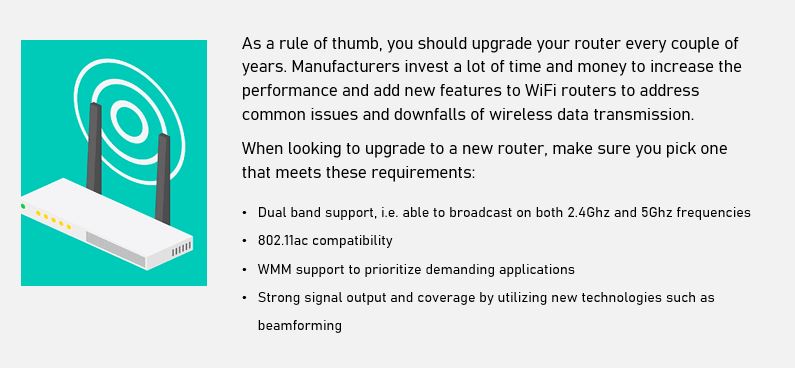
2. Avoid Obstacles and Sources of Interference
When re-positioning your WiFi router, it is worth considering any obstacles or sources of interference. If the router is tucked behind the large reception counter or on a crowded filing cabinet, you’re going to suffer from a weak WiFi signal.
Avoid placing your router in any place where your office’s furnishing can obstruct the way of signals. Try to avoid large furniture, staircases, concrete walls, chimneys, and closets. Some other factors can also interfere with Wi-Fi signals, such as:
- Wireless electronic devices like cordless phones, printers, and Bluetooth connected devices
- Building materials like thick wooden structures, metal shielding, and concrete
- Radio waves emitting from microwaves can interfere with the Wi-Fi signals.
- Appliances like refrigerators are metal objects which make it difficult for signals to penetrate.
You can’t control each aspect of your business building, but you can take steps to avoid as much interference as you can.
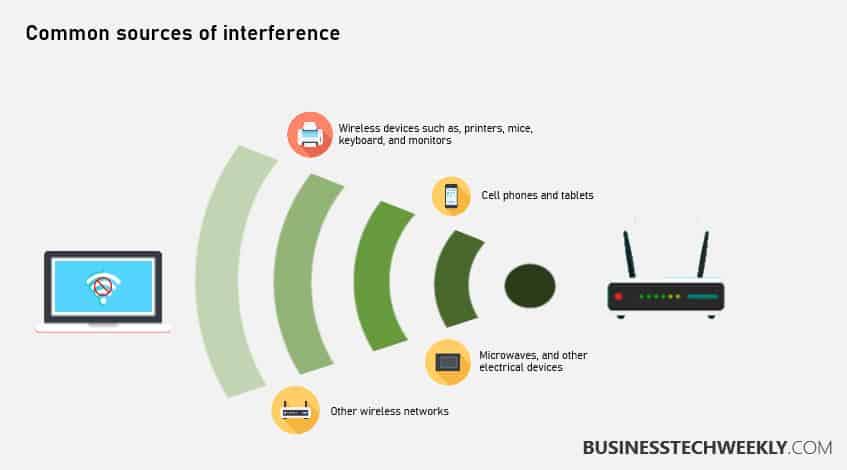
3. Change the Channel
Do you know most WiFi routers have 11 channels to transmit Wi-Fi signals? You can either pre-set the specific channel or configure your router to choose a channel automatically.
The channel can be easily changed by logging into your WiFi router’s admin interface, usually accessed by typing your router’s default IP address in the address bar in a browser.
In most cases, WiFi routers are left on the default channel, typically Channel 1 or Channel 6. While these work in most cases, if everyone uses the same channel, it can slow speed.
Slow speeds may be caused by too many data packets being transmitted on the same channel. Changing your WIFi channel to a less used one is a sure way to super boost your Wi-Fi speeds.
2.5GHz vs 5GHz: Which is better?
Many wireless keyboards and mice, Bluetooth, and microwaves operated in the 2.4 GHz spectrum. Since they are common and many devices use this frequency, 2.4Ghz spectrum WiFi networks tend to be more crowded.
While 5Ghz band has a shorter range than 2.4Ghz, 5Ghz frequencies have 23 non-overlapping channels vs only 3 in the 2.4 GHz band, allowing devices to transmit data much faster.
The 5GHz band is unable to penetrate solid objects nearly as well as 2.5Ghz. However, modern WiFi routers can mitigate this to an extent using beamforming. Such data throughput increasing features are ony available on the 5Ghz band.
The 5 GHz wireless frequency is typically much less busy than the 2.4 GHz wireless frequency providing faster data rates at shorter distances. You should consider switching to 5GHz for an instant speed boost if your WiFi router supports it.
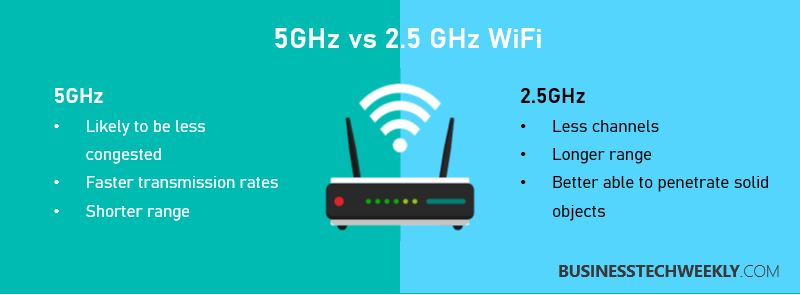
4. Ensure your Wi-Fi network meets your needs
The popularity of Wi-Fi means that many small and medium enterprises provide free Wi-Fi for their customers.
Maybe you are a small coffee shop full of people working remotely, or a hair salon where customers can enjoy their favorite music or movies while waiting for their turn?
Nowadays, most customers would expect you to have free WiFi available. However, if you provide your customers access to the same WiFi network that you, as a business, use, you need to rethink your approach.
Sharing your WiFi with your customers is not only a security risk but can also cause WiFi network congestion. If you want super fast WiFi, its time you considered the following options to boost your WiFi speeds:
- Create a Guest Wi-Fi – From a security perspective, segregating your customers to a Guest WiFi is essential. Setting up a separate guest network can be straightforward on most modern routers. You can read more about setting up a Guest WiFi network here. From a performance perspective, a segregated Guest network allows you to prioritize your WiFi internet connection for your business.
- Implement bandwidth allocation – Many modern routers support QoS (Quality of Service). QoS allows you to prioritize certain applications over others. With QoS, you can ensure non-priority bandwidth-hungry applications are not causing everyone else on the same WiFi network to suffer from slow WiFi speeds.
See also: How to Increase Bandwidth Performance
Make you sure your WiFi network is encrypted and protected with a secure password. A secure WiFi password will ensure that illegitimate users are not using your bandwidth. Read 15 Tips for improving password security.
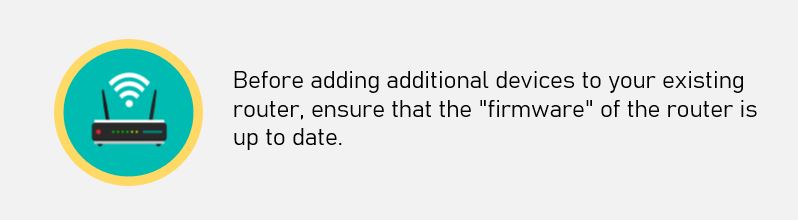
5. Invest in a Mesh Network or Wi-Fi Range Extender
Even the best router’s signal range can be restricted if your WiFi signal has to overcome many obstacles. In this scenario, if you a looking to super charge your WiFi and boost the speed, you have a few potential options:
Invest in External Antennas and Wi-Fi Range Extenders:
These devices are positioned between your network’s weak spot and the WiFi router. They act as intermediaries, rebroadcasting a weak signal.
Also known as WiFi expanders or wireless repeaters, these can be added to an existing network relatively easily. While they may not super boost your WiFi signal, they ensure that you have coverage, and are ideal for a large and spread out business area.
- ✅Extended wireless coverage - Boosts your WiFi Range...
- ✅No WiFi Dead Zones & Bufferin - WiFi extender...
- ✅One touch connection - Press the WPS Button on...
Mesh Wi-Fi Networks
You can add mesh networks on the top of the existing router or replace your existing router. Mesh Wi-Fi splits the traditional router into smaller pieces.
These smaller devices can be placed throughout your office, and they mesh connectivity nodes in each area. You can use sophisticated software on these devices to manage traffic, and things work efficiently for you.
- 【Durable Window Screen】This window screen made of...
- 【Advantage】Clear view from the inside of house,...
- 【Long service time】This kind of screen mesh can be...
Last update on 2023-05-24 / Price incl. tax, excl. shipping / Affiliate links / Images from Amazon Product Advertising API

