How to Increase Bandwidth Performance

The internet is a critical need for almost all businesses. A lagging internet can be problematic, slowing down your business workflows and communications, and even potentially grinding your operations to a halt. So, what steps can businesses take to prevent this from happening? Presented below, we explain how to increase bandwidth performance to ensure optimal delivery.
Understanding Bandwidth and its importance
The manner in how businesses engage with their customers and conduct operations has changed. With the emergence of new smart devices, streaming video and collaborative suites, cloud computing services and social media, businesses are engaged online more than ever.
Nowadays, while it is common practice for business to be conducted via the internet, many organizations are not aware of why it is essential to optimize their bandwidth to avoid sudden speed drops or lagged internet connectivity.
What is Bandwidth?
Simply, bandwidth is your internet connection capacity. Measured in Mbps (Megabytes per second), bandwidth quantifies the maximum data your internet connection is capable of delivering.
On the other hand, speed is the rate at which data (how fast) is transferred through that connection.
Learn more about bandwidth and related definitions here.
Why do you need to optimize bandwidth to increase performance?
In today’s ever-evolving work of advancing technology, every small and mid-sized business needs to know what it costs to keep a continuous, uninterrupted connection to the internet.
Today’s office workers are embedded heavily in some of the following internet-centric tasks:

In many cases, these tasks are conducted in parallel. A sudden drop in your connections or speed can slow down the completion of these tasks.
RELATED: What is the Best Wireless Router for Multiple WiFi Devices?
10 Simple optimization tips to increase bandwidth performance
To avoid the frustration of a lagging internet connection, here are ten tips to help you increase your internet bandwidth performance:
1. Use a Wired (Ethernet) connection
The mobility that wireless devices offer has increased their presence, not only in our lives but also in the workplace. However, in comparison to a wired connection, a wireless connection is less efficient.
Wired connections are more effective at transmitting your data and less susceptible to interference from other wireless and radio devices.
If you’re using wireless to connect your device to the network, simply replacing this for a wired Ethernet connection will boost bandwidth performance.
Also see: Superboost your Wi-Fi
What is the Best Ethernet Cable?
You may have purchased Cat-5 Ethernet cables a few years ago, but as time passes, it’s likely time to consider changing to a more contemporary choice.
Cat 8 cables are also waterproof, anti-corrosive, and made of a more robust PVC material, making them ideal for indoor or outdoor applications. It’s an excellent choice for business or personal cable management, and it may also result in a considerable performance boost.
- 🔌【Ultra Internet speed】Cat 8 ethernet cable...
- 🔌【RJ45 Connectors & Wide Compatibility】With two...
- 🔌【Durable & Weatherproof & UV Resistant】Cat8 lan...
2. Check your router
Routers have their own operating system (OS). Router manufacturers regularly release software updates to improve the functionality and performance of their products.
These updates need to be applied in a timely manner. Check your router to ensure the latest OS version and updates are installed. You can do this by accessing the router’s admin panel and following the instructions, or visiting the manufacturer’s website.
Updating your router software to the latest version will improve bandwidth performance.
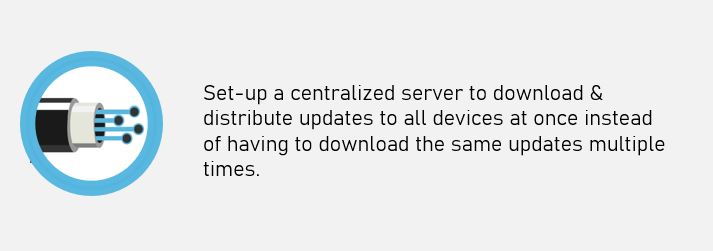
3. Restart you router
A simple way to fix any bandwidth issue and increase bandwidth performance is to restart, or reboot, your router.
Like other devices, routers can become inefficient over time due to a burgeoning memory cache and temporarily stored settings. Cumulatively, these can slow down the performance of the router.
Rebooting your router once in a while can often clear this unnecessary data, providing an increase in bandwidth performance.
However be careful not to reset your router, as this could delete any configuration settings. If you have an outsourced IT partner, ask them to configure your router to reboot automatically outside of your operating hours, periodically. Doing so will ensure your router continues to function optimally.
4. Prioritize Bandwidth
If your business is experiencing poor bandwidth performance, there are steps you can take to increase bandwidth performance by checking the configuration of the router. This one of the most fundamental ways to increase bandwidth performance.
Most modern-day routers can prioritize traffic based on traffic type. Enabling this for your organization can help provide a significant increase in bandwidth performance.
This feature, known as Quality of Service (QoS), allows inbound and outbound network traffic to be configured to allow important traffic to be given a higher priority than other types of traffic.
For example, you can prioritize video calls over web browsing, or if you’re using cloud services for backup, you can configure this to be performed outside of your office hours, when bandwidth utilization will be less noticeable.
While a router directs inbound and outbound traffic, a firewall controls it. Most modern-day routers come with in-built firewalls. Larger organizations may determine a separate router and firewall is better for their needs.
With a firewall, you can block access to bandwidth-intense websites, which utilize audio and video. Doing so prevents bandwidth wastage and improves utilization.
You will need to determine which of types of traffic you want to prioritize and in which order, as well as any websites you wish to block. As a result, you should see a significant increase in bandwidth performance.
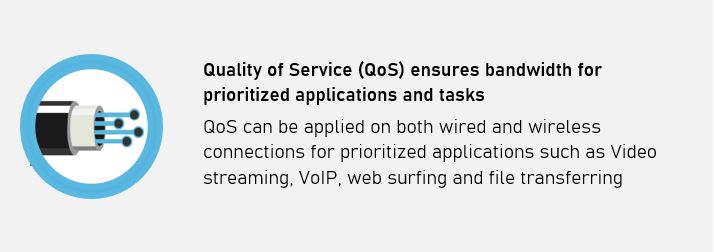
5. Decrease the number of users
Another method to increase bandwidth performance is to limit the number of users that have access to the internet connection. There could be several reasons why employees, depending on the role they fulfil within your organization, may not need an internet connection to fulfil their roles.
You can also track each user’s internet activity so that heavy bandwidth users can be identified and asked to reduce unnecessary usage.
6. Limit the number of devices
Similar to the previous tip, decreasing the number of devices which utilize your internet connection will increase bandwidth performance.
Your bandwidth is shared amongst your devices. Reducing the number of devices utilizing the internet connection will result in more bandwidth being available for the remaining devices, improving bandwidth performance.
You could consider starting by limiting or denying access to any personal devices your employees may have. It is highly unlikely these will be used for work activities, and several types of apps regularly access the internet, even if the device is not in use, using up valuable bandwidth.
You could then look at the remaining devices in your organization, to limit access for any further devices. For example, does the reception computer really need the same level of access to your internet connection as your sales and marketing department?
When used in conjunction with QoS, this is a very effective method to improve bandwidth performance.
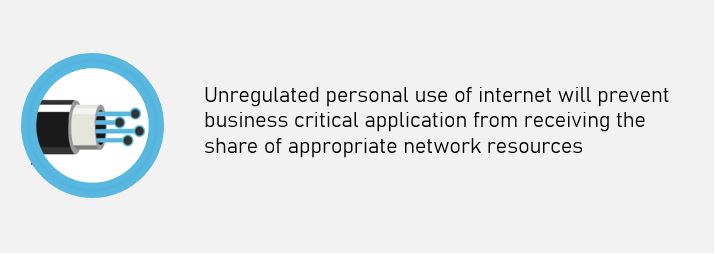
7. Check for malware
Running an antivirus scan will help eliminate malware as the cause of any bandwidth issues. Several types of malware will infect systems and utilize valuable computing resources, to spread, infect, destroy or steal and haemorrhaging bandwidth.
Investing in a robust commercial grade business antivirus will root out any malware infections, helping increase bandwidth performance.
Cybersecurity best practices recommend that your antivirus software is updated and your systems scanned at regular intervals.
8. Close background applications
Your bandwidth performance may be impacted by several background applications operating on your device. You may, or may not be aware of these background applications.
Often such applications are required to ensure the device operates within expected parameters. However, sometimes such applications transmit and receive data about your device’s performance, or application, consuming extra bandwidth and even slowing down your system.
You may also have inactive web browser sessions open which, to remain connected, will continuously communicate with the destination to keep the connection open.
In the case of unknown background applications, a robust internet security suite should identify any such applications. You can then review and close any undesired applications. For known applications, you should close any programs which you do not require immediately.
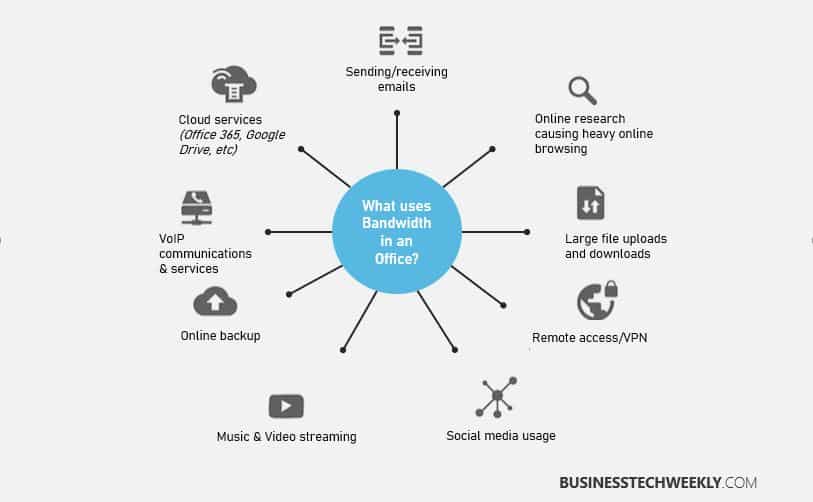
9. Consider using A VPN
Known as bandwidth throttling, some ISPs minimize network congestion and regulate traffic usage by purposefully throttling internet connections.
Using a VPN service could potentially increase your bandwidth performance by preventing your connection from being throttled by your ISP.
Since a VPN provides privacy and security on the web, your online activities are screened from the ISP, meaning the ISP cannot determine whether your connection should be throttled.
However, this approach can often be a double-edged sword. Any VPN service will also use encryption and server-hopping to provide you with privacy, thereby, negating any advantages.
Our suggestion would be to use a VPN service for its primary intent, i.e. to ensure privacy and security, rather than to increase bandwidth performance. Instead, we would suggest speaking with your ISP to determine if more suitable broadband packages are available.
10. Upgrade your Bandwidth
It is now common practice to intentionally throttle your Internet speed at times of network congestion. However, sometimes, there could be a technical problem with your Internet Service Provider (ISP), which is why your bandwidth is limited.
In case of a technical issue relating to the ISP’s network, contacting your ISP may be the to do to resolve your bandwidth issue.
If your still experience bandwidth related issues, it may be time to consider changing ISPs or business broadband packages to increase your bandwidth performance.
Business internet service providers offer a wide range of business broadband packages. Determining which package from which vendor is best suited to your needs isn’t always easy. Read our guides for selecting the best business internet service and 20 Best Business Broadband Providers to make an informed decision.
Last update on 2023-05-24 / Price incl. tax, excl. shipping / Affiliate links / Images from Amazon Product Advertising API

