Upload Speed higher than Download Speed? Here’s why and what you can do to fix it

The increasing reliance on the internet today has made it inevitable to have a good internet connection. Gone are the days when only movie fans and gamers demanded high-speed internet. Businesses will find a variety of plans from internet service providers, each offering different upload and download speeds.
As people download more data than what they upload, companies set the default settings to offer a higher download speed than upload speed. However, if you notice that your downloads are slower than the uploads, it is something you must fix.
Below, you can learn the reasons why your upload speed can be higher than the download speed and some ways you can address the problem.
On this page:
Upload Speed Higher than Download Speed – Is it a problem?
Today, as people use the internet for most tasks of their everyday life, browsing pages, downloading content, and finding information, download speeds need to be much higher than upload speeds.
So, if you feel that your videos don’t buffer as fast, you can do a speed test and see the measures of upload and download speeds.
Most service providers promise a 50/50 or 100/100 connection, meaning you get 100Mbps for upload and download speed.
However, as networks are often congested, you might not experience this in reality. For example, when most people use the internet for their work tasks during the daytime, you can find your internet speed shows about 80/90.
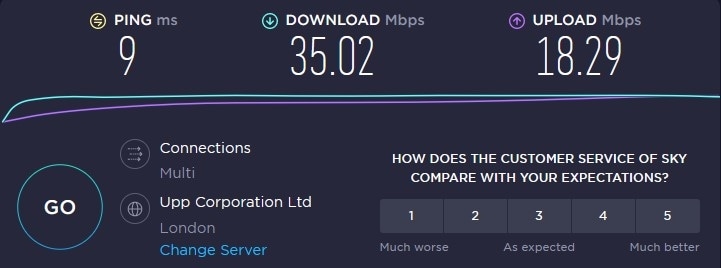
In general, your download speed should always be higher than the upload speed. If you see the other way around with a significant gap between the two, there is probably some problem that you should address
What is a “Good” Internet Speed?
Internet speeds are measured as the amount of data transferred per second by your internet connection. The speed is generally measured in Megabits per second (Mbps) and indicates the rate at which the connection transfers information to and from your device. Data transfers in two directions – you either download or upload data, so any internet connection has download speed and upload speed.
Good internet speed is determined by the number of devices on the network and your online activities. In general, a good download speed is 10Mbps per person for a good internet experience for basic email and web surfing needs.
RELATED: Internet Keeps Dropping? Here’s why and what you need to do to fix it
However, streaming services like Hulu and Netflix are quite bandwidth-intensive. So, if a household has TVs and devices streaming content from such platforms along with some phones streaming YouTube videos, a higher download speed is required to avoid any wait times and issues.
A network with gaming setups would need a download speed of 10-25 Mbps and up to 10Mbps to support other functions. Ultimately, this is dictated by the number of users in the network, the activities users involve in, and the location.
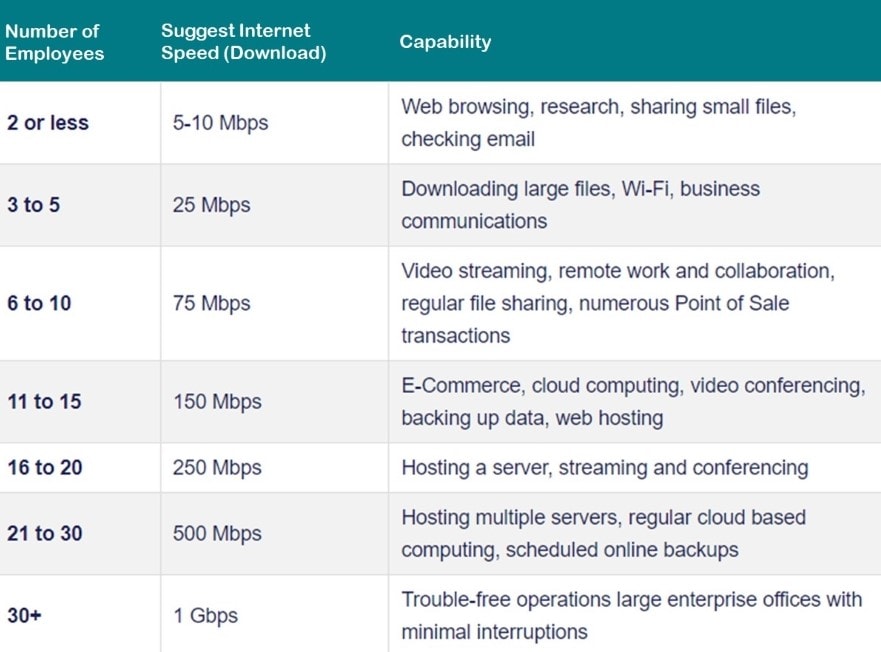
While download speeds are an important consideration, you don’t need to worry about upload speed when choosing a plan. Cable internet connections generally offer speeds between 5 and 10 Mbps.
ADSL has an upload speed of about 1.5 Mbps which is enough for a smooth experience browsing the internet. However, upload speed becomes important when you want to live stream content, use video chat, or upload high-resolution images. Such users should aim for upload speeds in the range of 25-50 Mbps.
RELATED: Best DSL Modem Routers
Understanding Internet Download Speed vs Upload Speed and how they differ
Download speed of an internet connection is the rate at which your device receives requested data from the web.
Upload speed is the rate at which the connection allows data to be sent to the internet from your device. Download speed is generally known to be more critical as compared to upload speed. This is because most people use the internet for activities that depend more on retrieving data than uploading.
The download speed is not only about how fast your files download on the computer; it also decides how fast the pages load, how quickly YouTube videos load, and the resolution available. Ultimately, your overall internet experience relies on the download speed.
On the other hand, Upload speed is vital for sending files and affects your audio and video calls, streaming, and many other online activities. The two speeds work together to deliver a smooth internet experience.
However, an average user would find the download speed much more significant for his web experience. This is why download speed is advertised when providers offer internet packages.
Why Upload Speed is Higher Than Download Speed?
A lot can affect your internet speed, from the devices using the internet to the ISP and other things in the chain. Let us take a look at some primary steps you can take to diagnose the underlying problem.
Reset the modem/router/device
Your modem, router, or device software could be the cause. To eliminate this as a possible reason, the first thing you can do when attempting to resolve an internet speed problem is reset these components. This will help you understand whether the problem is long-term or just a bug.
Try other devices
If your computer shows slow download speeds, try connecting another device to the same network, like a laptop or smartphone. This will help you determine whether your connection or device has a problem.
Call the provider
If you still can’t find the underlying cause, you might want to call your service provider and convey the issue. They may already be working on the issue, particularly if it has affected the region. In most cases, they should help you solve the problem in a day or two.
Upload Speed Higher Than Download Speed – Identifying and Fixing the Problem
Here are some ways to diagnose the issue and find a possible solution.
Problems with the PC
A common cause of slow internet speeds is an issue with the computer. Several things could hold back your internet download speed. To start, try to disable and enable the network adapter.
Go to Network and Internet from the Control Panel and select the ‘Change Adapter Settings’ option. In the new windows, select the connection you are experiencing a problem with from the list and select ‘Disable’ by right-clicking on it.
Next, you can restart the computer, go to the same settings page, choose ‘Enable’, and see if the problem is solved. Another solution you can try is by uninstalling the network adapter driver.
However, check for the latest drivers from the manufacturer’s website and have a backup before doing this. Follow these steps to do this:
- Go to ‘Device Manager’ using the search bar
- Look for Network Adapters where you can locate the adapter for you; uninstall it using the options listed by right-clicking on it
- Check the box for ‘Delete the driver software for the device’ and wait for it to get uninstalled
- Restart the computer
Doing this should automatically update the adapter with the latest drivers. This can also be done manually if required using the backup you downloaded.
Router Issues
Your router can have some software or hardware problems that might be causing you issues with download speed. You can try and reset the router to see if it solves your issue. If not, access the router settings and tweak some settings.
Enter the router’s IP address in a new browser tab to get the router login page. In most cases, this is 192.168.1.1 or 192.169.0.0. Refer to your device’s User Guide for detailed instructions.
Find the username and password from either the router or its box. Enter these fields and access the settings that affect your internet connection.
One problem, for example, which can affect your download speed is the Wi-Fi Multimedia support, which prioritizes different types of traffic. You can try and disable this feature to see if your download speed increases.
To do this, find the setting called QoS under ‘Traffic Control’, ‘Advanced Settings’, or other similar options. Under this option, you should see the setting for WMM; turning it off might solve your problem.
RELATED: What is QoS? Understanding Quality of Service in Computer Networks
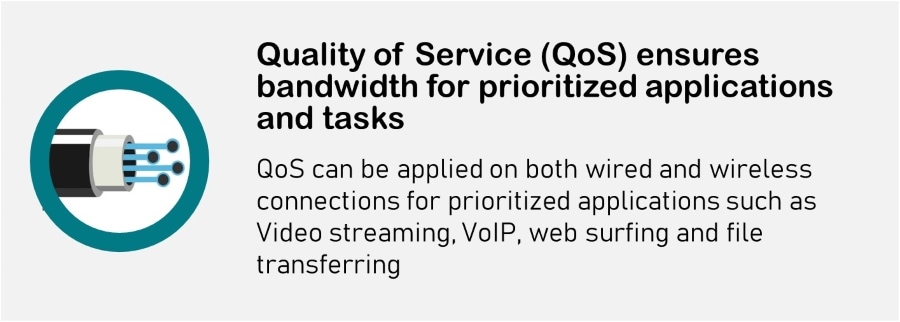
Issues with the Cable
A possible solution to this issue can be as simple as changing the Ethernet cable. The Ethernet connection is duplex which means it transmits and receives at the same time using different pins and wires.
Your receiving pins or wires on the connector might have problems, whereas others work well. If you think you are facing such a problem, try changing the cable.
Problems with the Provider
Finally, the problem should have occurred as the internet service provider might have made a mistake in delivering the service. You can contact the provider and convey your concern so that they can take the necessary steps to resolve the issue.
They might find that too many devices are connected to the network at once, causing the users such issues with their download speeds.
You should do this if you find the download speed consistently low on all your devices throughout the day. If you find that the internet speed is low only during the rush hour, it is a good indication that the problem lies with the internet service provider.
RELATED: Business Broadband – Choosing the best internet service
Considering Fiber? Verizon Fios offers blistering speeds of up to 1Gbs! Order online today and we’ll waive the $99 setup fee!
Final Thoughts
There are several reasons why your network has a higher upload speed than download speed. An internet speed test can verify if this is the case, and if so, you can look for possible causes and solutions.
Several factors can affect your internet speeds, and most of them can be fixed in a few simple steps.

