Understanding Wireless Networks: A simple guide for business

As an alternative to traditional cable and fibre optic networks, wireless networks have become crucial for enabling mobility. Wireless networks utilize radio waves for data transmission and reception instead of wires. Cell phone networks, satellite communication networks, terrestrial microwave networks, wireless local area networks (WLANs), and wireless sensor networks, are all examples of wireless networks. Installing wireless networks, particularly WLANs, can bring convenience and accessibility, allowing businesses to gain the benefits of maximum mobility and flexibility around the office. However, despite the benefits, wireless networking also has some significant flaws and weaknesses. Presented below is an introduction to wireless networking, with a focus on the most popular forms, i.e. WLAN and Wi-Fi.
On this page:
Wireless networking
Instead of using cables to connect devices such as laptops to the internet, or your business network, a wireless network uses radio waves. Setting up a wireless network is, in most cases, straightforward, and the removal of wiring means the wireless networks are a quick and cost-effective networking solution for organizations. Businesses are often seen using wireless networks for both in a single building and building-to-building transmission. It’s mostly used as a wired network extension.
Types of wireless networks
A group of devices connected to one another is collectively referred to as a network. For wireless networks, the medium of choice is usually radio communication. However, there are several different technologies designed for use at different scales, topologies, and for dramatically different use cases. One way to differentiate the technologies is by using their “geographic range”. The table below provides an overview of several different types of wireless networks, along with their ranges and typical use:
Type |
Geographic Range |
Usage |
Standards |
Wireless Personal Area Network (WPAN) |
Within reach of an individual |
Alternative, or replacement, to cables for peripherals |
Bluetooth, ZigBee, NFC |
Wireless Local Area Network (WLAN) |
Within a building or campus |
Wireless extension of wired network |
IEEE 802.11(Wi-Fi) |
Wireless ad hoc network (Also referred to as a wireless mesh network or mobile ad hoc network, or MANET) |
Typically 100m which can be extended by multihop communication of nodes |
Variety of applications where central nodes can’t be relied upon, i.e. field operations, surveillance network, home and street lighting networks |
Not restricted to any one technology or protocol |
Wireless Metropolitan Area Network (Wireless MAN) |
Citywide |
Allows several WLANs to interconnect to cover a metropolitan area and provide a connection to a WAN |
IEEE 802.16 (WiMAX) |
Wireless Wide Area Network (Wireless WAN or WWAN) |
Regional, national, or global |
Typically delivered to smartphones and other handheld devices |
GSM/UMTS, CDMA One/CDMA2000 and WiMAX |
Cellular network |
Regional, national, or global |
Voice and data cellular networks |
Cellular(UMTS, LTE, 0G-5G, etc.) |
Wireless networks have penetrated all spheres of society, from research and development, through to businesses and personal lives. Examples of wireless network usage include cellular or mobile phones which enable personal communications, intercontinental network systems, which rely on radio satellites to communicate globally, and the emergency services, which depend on wireless networks to communicate effectively. Every day, individuals, businesses, and other organizations utilize wireless networks to transmit and distribute data quickly, whether within in the home, office or globally.
What type of wireless solution does your business need?
Deciding on which wireless network is right for your business requires taking into account several aspects and features. Most organizations and businesses seek to deploy WLANs, specifically Wi-Fi (802.11) networks. In part, such a deployment aims to enable their existing wired network to operate wirelessly. There may be several business reasons for doing this, such as:
- Extend in, or provide network access in areas where traditional wired cabling is infeasible or undesirable
- Encourage mobility amongst your staff.
- Interconnect, or extend to other buildings, or office spaces, particularly where the cost of traditional cabling may be prohibitive.
Whatever your reason, you should always start by establishing your requirements. Understanding your needs will allow you to shortlist, and choose a wireless network most suited to your organization.
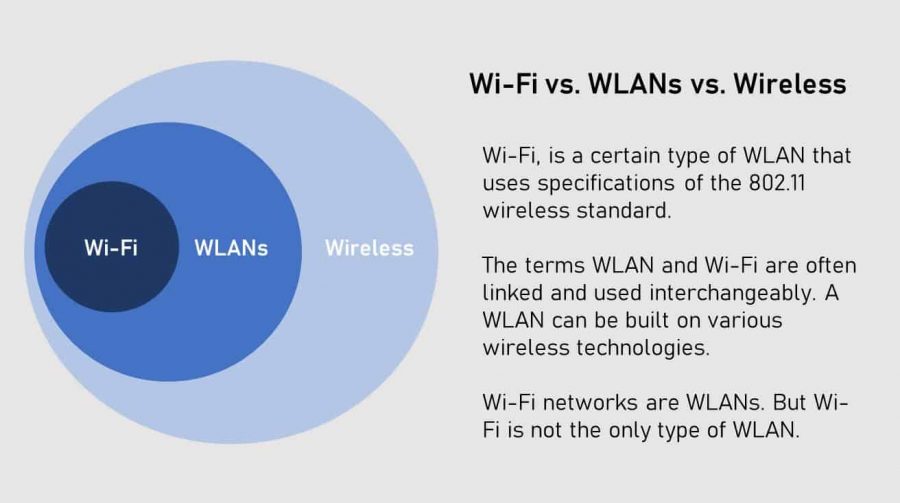
Wireless networking requirements analysis
To assess your requirements, you can conduct a networking needs analysis by focusing on the following:
- Coverage – This will help determine the area in which you plan to operate the wireless devices. Identifying your coverage requirements will contribute to determining the quantity and location of wireless access points (WAP).
- Mobility – Assess how users will move through the coverage areas? Will they be seated? Or will they use merely be passing through, such as a hallway or corridor? Will users need a reliable wireless signal in all areas?
- Security – Evaluate the level of protection your data needs against threats. This assessment will help determine if any particular components or technologies, such as encryption, are required for your set up.
- Compatibility – Record your existing applications, databases, and systems. The purpose here is two-fold. You want to ensure wireless network solution is compatible, and that your systems can operate on a wireless network.
- Users and devices – Establish the number of users and devices, and the type of devices, which will connect to the wireless network. Most users will have at least one or two, a computer or laptop, and a mobile phone. Will users be also permitted to connect their personal devices?
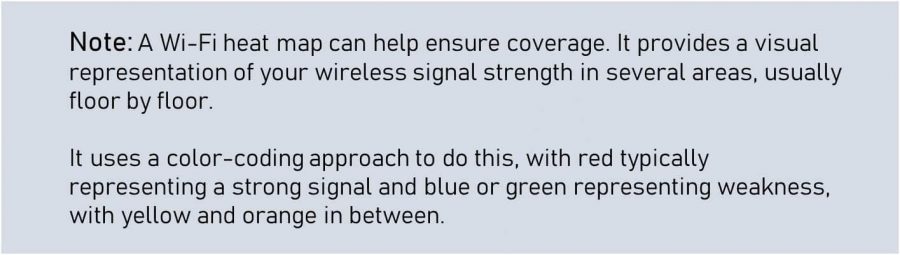
Determining your wireless networking requirements
When assessing your organization’s wireless networking requirements, you also need to consider the following:
- What are your goals for wireless communication? Is it to introduce greater flexibility?
- What are your objectives? For example, cost savings and increased efficiency. Make sure these are specific, measurable objectives for what you want to achieve.
- Does the technology have any potential to improve your business? Does this technology provide the opportunity to develop or launch new services and products?
You also need to:
- Think carefully the type of wireless solution you need – Do you have sites where installing cable networks can be challenging, for example, historical buildings? Do you have employees, for example, salespeople, which need to access data via a wireless network?
- Consider the security issues – As with all technologies, wireless networks can be vulnerable to cyber threats. Consider the potential for cybercriminals, and any consequent impact, in the event cyber attackers gained unauthorized access your data.
- Conduct a cost-benefit analysis – Assess the costs, such as software, installation and maintenance, associated with implementing a wireless network with the business benefit you expect to gain in return. In the event, the primary benefit is an increase in efficient working, is the increase in efficiency worth the cost?
It would also be beneficial to consider your customers’ and partners’ needs:
- Consider what business partners/customers want, and in the case of close partners, evaluate the systems they have.
- If one of your aims is to work wirelessly with partners/customers, do your business processes support the same wireless protocols and standards that they employ? If targeting only certain wireless users, will you be limiting your range?
- Can your wireless network be adapted to work with your partners’ networks?
Main components of a WLAN wireless network
Wireless networks and traditional Ethernet-wired networks have the same basic component structure. The hardware is pretty straightforward. The basic components are:
- Wireless router
- Wireless access points (WAP), or simply access point (AP)
- Client/wireless adaptors, also known as Network interface cards (NICs)
- Wireless bridge or repeater
- Wireless controller
Using components like wireless bridges and repeaters are a great way to extend your network.
Wireless Router
Most modern wireless routers integrate a Wireless Access Point, Ethernet switch, and router into a single device. This allows all three functions to be configured and managed through a single piece of hardware and interface. A wireless router permits both wired and wireless devices to connect to the internet via a cable, ADSL or DSL modem.
Wireless Access Points (WAP)
An access point is used to provide a wireless connection to the remaining wired LAN. It’s a small box with one or multiple aerials. 
Wireless Network Interface Card (NIC) or Wireless adapter
Wireless adapters come in several forms, the most common being either a USB or a PCI card. Wi-Fi adapters connect a specific computing device to the WLAN and receive and transmit radio waves. Most modern devices have an inbuilt wireless adapter.
Wireless Bridge
Wireless bridges operate to either improve your Wi-Fi network coverage or extend it. Their primary purpose is to receive your existing Wi-Fi signal, relay your requests, and respond back and forth, between your device and your main Wi-Fi router/access point. You can use a repeater to double the WLAN range. Wireless bridges are available for a high-speed, long-range outdoor link to use between buildings. Twenty-five miles is their usual range. Railroads, water-bodies, or any physical obstacle doesn’t affect them as they’re based on line-of-sight.
Wireless Controller
Wireless controllers are used when a large number of access points (AP) are required. Wireless controllers provide a centralized Wi-Fi management function which manages all the access points in a campus. Wireless controllers provide advanced features and management capabilities, such as centralized authentication, access control, ability to restrict bandwidth by user or group, and Quality of Service (QoS) & traffic prioritization.
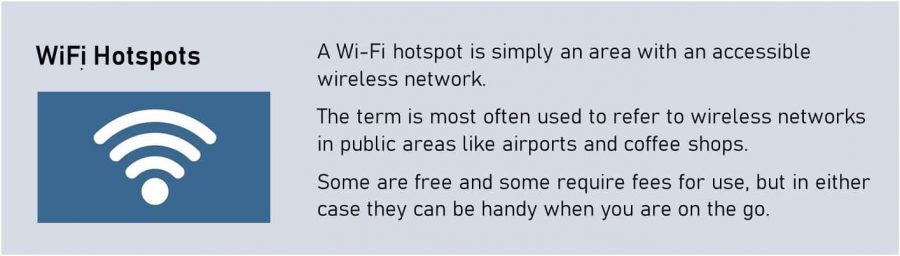
Choosing a wireless (WLAN) network
When it comes to selecting a wireless network, for most businesses, the options are:
- Local wireless solutions – Local wireless solutions such as WPAN, or Direct Wi-Fi can be useful over short, individualized spaces. However, they are unlikely to provide sufficient speed or capability required for an office.
- Wireless network solutions – Wireless network solutions such as WLAN, and more specifically Wi-Fi, provides shared internet connections, extranet or intranet access, or can be used to connect multiple non-cabled office areas. Wireless network solutions are a viable option for offering network access to visiting mobile staff.
- Mobile phone networks or Wireless Wide Area Networks (WWAN) – covering a broader geographical area than either of the previous two options, mobile phone networks allow users to communicate with colleagues and access shared organizational resources remotely.
In most cases, due to the need to share resources, and the cost associated with WWANs, businesses and other organizations will aim to deploy a wireless network solution.
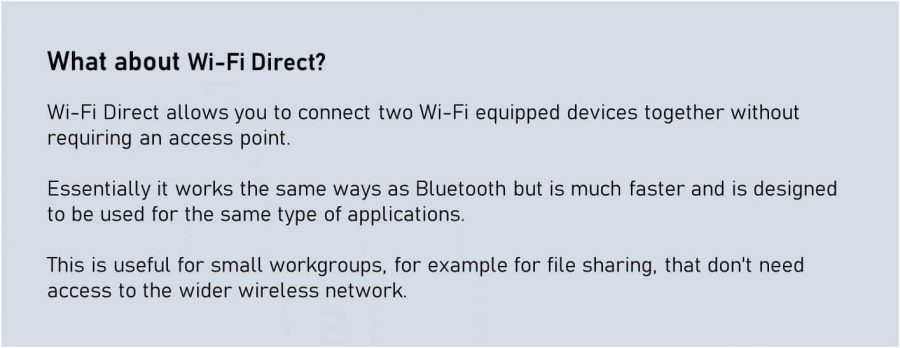
Implementing your wireless network
Whether you are seeking to implement a WLAN or Wi-Fi, consideration should be given to using a wired network where it may be appropriate. Any deployment needs to be carefully planned, taking into account key elements. Here we list some factors that should be considered when designing and implementing your wireless network.
Planning and implementing the wireless network
- Adapt your network – Your fixed and wireless networks will need to be adapted to work jointly. Monitoring wireless devices can be difficult, would you require specialized monitoring hardware/software to monitor an employee’s personal smartphone for accessing your network, for example?
- Assess any potential cultural impact – Can your organization, staff and processes adapt to new working patterns? If flexibility and mobility are objectives for implementing wireless networking, can your business and work practices support employees not being at their desks, or away from the office?
- Capacity – Is your organization capable of managing the additional volume of communication that is likely to be generated? If you are monitoring usage, will you be capturing logs? If so, where will this data be stored?
- Establish training requirements – Would users require training? If so, how many employees will be needing training, and how long will it take? What will it cost? Consider technical training too, do you have the expertise and the resources to manage a wireless network?
- Standardize & secure – Aim to standardize and secure hardware to robust security standards. What about other systems, such as telephones, are these standardized and secured?
- Feedback and assess – Encourage employee involvement and feedback. Assembling a cross-departmental team to manage the implementation will help with gaining user support, and ensure that business processes and workflows are reviewed and assessed to ensure the implementation is as smooth as possible.
Evaluating the results
- Monitor and review – What is the impact on your organization against your objectives?
- Obtain feedback – Get feedback from your employees, users, customers and suppliers.
- Evaluate and assess – Gauge the impact periodically against your objectives. Have these been achieved? Can you further improve any aspects of the implementation?
Wireless network security
Wireless networks can potentially be more at risk to an attack than traditional wired networks. As with any security measure, wireless security aims to prevent the unauthorized access, or damage, to your systems and data, which use a wireless network. Potentially, malicious individuals can connect to a network or intercept another’s connection. If your organization is using wireless technologies, it is crucial that security is built into your wireless network.
Protecting your wireless network
Security standards are continually developing. Researching the market will pay dividends when it comes to protecting your wireless network. Choosing upgradeable hardware, ensuring employees fully understand the criticality of cybersecurity, and using VPNs, will all contribute to improving wireless networking security. The following steps should also be taken:
- Access to a wireless network should be password-protected. While most hardware allows this, you should ensure that it is enabled.
- Most wireless networks employ some form of data encryption method. Always ensure that this is enabled, in addition to resetting any default passwords.
- Strong passwords can be made by including letters, numbers and special characters. For wireless networks, passwords which are longer than 10 characters should be used. Common words, names or memorable dates should be avoided as passwords. Identify password security measures to ensure your organization remains secure.
Addressing potential wireless network security issues
- In the event your employee’s laptop, smartphone, or laptop is lost or stolen, revoking access privileges associated with the user will help secure your network.
- Using a personal firewall software will help in limiting the data, a user would see in potentially insecure locations, i.e. when accessing the network from a Wi-Fi ‘hotspot’.
- You can reinforce device security by using the in-built security and encryption options. The steps to do this is typically found in the device user operating manuals. A crucial measure is to change any default passwords.
- The use of anti-malware software will decrease the risk from known trojans, keystroke loggers and other spyware. See also types of malware businesses must protect against
- For employees that may need to access sensitive data on mobile devices, providing training will ensure that they take the necessary measures to keep the devices and data secure.
Learn more about how to secure your wireless network.
Wireless standards
For your WLAN to function correctly, you need to make sure the different components are compatible. The components comply with a set of wireless networking standards that enables different manufacturing devices to work together. It doesn’t matter where the devices are manufactured, the Institute of Electrical and Electronics Engineers (IEEE) developed official standards to allow the wireless local area network (WLAN) devices to work together. For example, Wi-Fi is based on the IEEE 802.11 family of standards. Each version of the standard has a letter added to the end to indicate the version, such as 802.11a, 802.11b, and so forth. Two factors drive these standards:
- Speed – getting data transmission faster between PCs and access points
- Security – making sure the wireless capability is not abused
Keep both the factors in mind while choosing wireless networking equipment.
Current IEEE standards
Currently, the IEEE 802.11b and 802.11g standards are most accepted in the industry. However, the 802.11a standard is both uncommon for the office system and incompatible with the rest of the standards. 802.11b standard can operate up to 100 meters away in an open area. Although it comes with some flaws such as limited security capability – this happens mainly in older devices. 802.11g standard comes with better speed and security. It’s also available in almost all new equipment. To set up your first WLAN or to upgrade the existing system, go with quality equipment containing 802.11g standard, at least. While it’s possible to use the 802.11b and 802.11g devices together, the downside is that 802.11g may not work as smoothly. Some devices can support both 802.11a and 802.11b standards. These operate at 2.4 and 5Ghz and referred to as dual-band. Dual-band devices are useful when upgrading your older Wi-Fi network to a newer wireless network.
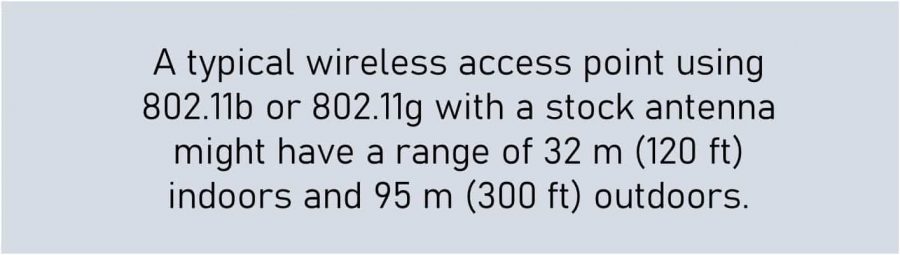
A new generation of wireless standards
You may want to look at the emerging IEEE standards while buying new wireless networking equipment, to help you understand the differences in qualities. This will prevent you from purchasing something that becomes outdated fast. Here are some of the modern standards:
- IEEE 802.11i – basically a modification to the original IEEE 802.11 standard which specifies security mechanisms for wireless networks
- IEEE 802.11n – this is also a modification of the previous IEEE 802.11-2007 standard to make the wireless network output better with the highest possible speed, maximum signal range, and the ultimate signal interference resistance
- IEEE 11ac – this, on the contrary, is a newer standard to provide faster output
Here you will find IEEE published standards. Usually, most of the businesses set up the local equipment – 802.11g client devices – and move toward buying 802.11n or 802.11ac progressively to upgrade the equipment. However, the new 802.11n or 802.11ac equipment is also compatible with the old 802.11g.
Wi-Fi 6 standard
Wi-Fi 6 – commonly known as 802.11ax – is the latest version of the previous 802.11 standards. It’s compatible with earlier versions. It ensures improved speed and reliability at a network level. This way, more devices can work on the same Wi-Fi channel at the same time. It helps improve the efficiency, latency times, and data throughput of your wireless network. Find out more about Wi-Fi 6 standard.

