IT Maintenance: Taking the right approach for maintaining your IT Systems

Information Technology introduces new advancements to improve efficiency and streamline operations. Today, IT is accepted as a crucial part of every business. Organizations realize that investing in such a pivotal aspect of their business, such as IT maintenance, can provide short and long-term savings.
Maintaining your IT systems ensures they are ready for the business’s changing needs. Apart from computer systems, organizations should also consider maintaining their IT procedures, documentation, and policies up to date.
Below, we explain how, with an effective maintenance strategy, your IT maintenance can be managed, highlighting some of the essential IT systems maintenance tasks you should be carrying out.
On this page:
General IT Systems Maintenance
Every organization should aim to prioritize basic IT maintenance tasks such as uninstalling unwanted apps, deleting redundant files to free up space, and backing up old files.
Failure to accomplish these tasks won’t lead to an immediate issue. However, neglecting general systems maintenance for an extended period can create problems such as a shortage of storage space and a slowdown of systems.
You are most likely aware, how frustrating it can be to deal with slow systems. Therefore you should realize the importance of regular maintenance tasks and understand that neglecting minor issues can lead to bigger ones.
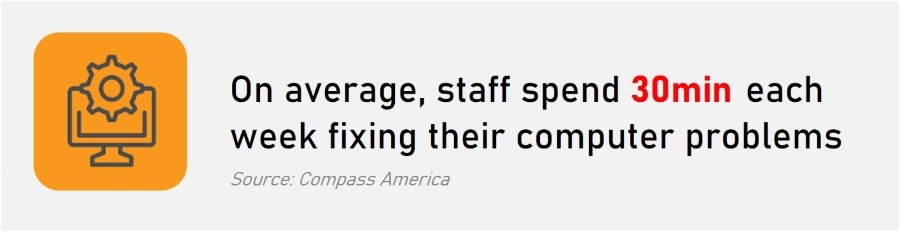
IT Systems Maintenance and Security
Apart from staying on top of the general computer maintenance, businesses should also make sure they take care of regular security-related maintenance tasks. A failure to do so can affect the system security and critical business data directly.
Some of the most common security maintenance tasks include regular backup of data, regular scanning for viruses and spyware, and changing passwords at regular intervals. There are several free malware tools, making it easy to take care of your IT systems security.
Automating your IT Maintenance
It is possible to automate IT systems maintenance tasks using a combination of hardware and software. For example, backups and antivirus checks can be scheduled to run automatically at convenient times without any intervention at your end.
Whenever automation is available, it is worth considering since you can save time for other tasks. Make sure you choose a time that provides the minimal level of disruption to your business, such as out of office hours.
You should always verify that any automation has completed correctly, such as backups; else, you may have a problem when a crisis strikes.
Documenting IT Maintenance Practices
Your IT maintenance strategy should include documentation. In a lot of cases, vital information is possessed by a few people within the organization. While not an issue in itself, problems can arise if the individuals possessing the knowledge is not available when a system, service or component fails.
A well-documented IT maintenance strategy should mandate the regular upkeep of maintenance checks, logs, and schedules.
For example, whenever you buy or download applications, make sure you record the license keys securely. Also, save your passwords to a safe location like a password manager when they are changed. Lastly, ensure this information is accessible to your staff as needed.
Types of IT Maintenance: Strategies for maintaining your IT Systems
To care for your IT systems, there four approaches to IT maintenance an organization take. However, it should be noted, when considering the various forms of IT maintenance, two factors must be considered:
- Hardware and software are regularly updated and tested to ensure that, at a minimum, it is still in good working order. Both are critical and can have a significant impact on how your systems operate.
- The different forms of maintenance strategies can be employed simultaneously. For instance, corrective maintenance measures can be actioned if predictive or preventive maintenance did not foresee the problem.
Your IT maintenance strategy should cover both hardware and software components of the system. Both of these are significant and influence the system’s operation to a great extent.

Preventive Maintenance
Preventive maintenance (PM) is maintenance performed on a piece of equipment regularly to reduce the risk of it failing. It is done when the machinery is still operational to prevent it from breaking down suddenly.
Preventive maintenance helps reduce the number of repairs, lower the instances of downtimes and identify weak points that could degrade the operation.
Preventive maintenance may be planned based on time or use, for example:
- Time-based – A typical example of time-based preventative maintenance is the routine upgrade of applications. As new versions are released, vendor support for old application versions is removed, with less and less support and increasingly limited integration with modern systems available.
- Usage-based – Usage-based triggers are set to fire after a certain number of hours or development cycles. For example, depending on the brand and model, the average projector lamp lifespan ranges from 2000 to 4000 hours, after which failure is likely.
Some other common examples of preventive IT maintenance tasks include freeing up memory, freeing up hard disk, creating backup copies, or running an antivirus scan on the computer system.
Preventive maintenance, or PM, is scheduled maintenance performed regularly in response to utilization or time-based causes. PM aims to reduce the risk of equipment failure.
Predictive IT Maintenance
Predictive maintenance is a method that uses data analysis software and techniques to detect irregularities in the operation and potential faults in equipment and processes so that they can be fixed until they fail.
Predictive maintenance anticipates issues by using historical and real-time data from different parts of the service. Predictive maintenance considers three major areas of the organization:
- Real-time asset status and performance tracking
- The review of work order data
- Measuring the consumption of inventory used in maintaining the IT Sytems
A highly efficient way to perform such maintenance in IT systems is with computer systems monitoring, preventing potential failures.
Compared to proactive maintenance, predictive maintenance means that systems requiring maintenance are only shut down when it is about to fail. This decreases the overall amount of time and money expended on equipment maintenance.
Predictive maintenance aims to determine the best time to perform maintenance on an asset. As a result, reliability is as high as possible, and maintenance frequency is as low as possible without incurring unnecessary costs.
While predictive maintenance has some drawbacks (high start-up costs, the need for specialist expertise, the limitations of some equipment), it enables maintenance to be done only when necessary, allowing facilities to reduce costs, save time, and optimize resources.
IoT is anticipated to have a significant impact on predictive maintenance and how real-time data will be collected.
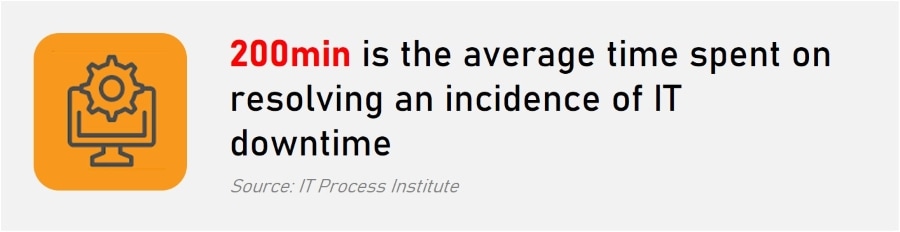
Corrective Maintenance
Corrective maintenance (also known as breakdown maintenance) refers to repairs performed after a system has failed, intending to return it to normal operating condition.
An example of corrective IT system maintenance is when a computer fails due to a hardware issue. We take measures to get it operating optimally again with repairs and replacements based on the requirements.
In general, doing nothing takes less time and resources than doing anything, which is true for corrective maintenance. As a result, there is no upfront expense for corrective maintenance, and it takes much less preparation than proactive maintenance, for example.
Although corrective maintenance has a place in a solid maintenance plan, it is a very short-sighted method. Relying solely on corrective maintenance for your IT Systems is not long-term sustainable.
Since equipment failure cannot be anticipated perfectly, most teams will experience corrective maintenance regularly. However, as a general rule, only 20% of the maintenance time should be dedicated to corrective maintenance.
Overview of Maintenance Types
IT Maintenance Strategy |
Overview |
Implementation Costs |
Benefits |
Challenges |
Preventive |
Routine maintenance is conducted under a predetermined schedule |
Average |
Ideal strategy if you don’t have the expertise |
Without optimization, simple maintenance issues could be missed |
Predictive |
Maintenance work orders are triggered based on condition-based monitoring |
High |
Provides timely and informed insight into causes of breakdown |
Likely to be expensive to be set up |
Corrective |
Fix IT systems when they malfunction or fail |
Low |
Ideal for low-impact and low-priority IT hardware and software |
Can lead to increased repair costs |
IT Systems Maintenance Checklist
Regular IT systems maintenance is crucial to any business as it helps protect the data and reduces the risk of downtimes and failures.
With a well-planned IT maintenance routine, you can better handle hardware and software problems that could arise in the future.
Below are some simple steps to minimize risks and deal with issues:
1. Hardware Maintenance
Physical hardware is often exposed to damages from several different factors. These tasks ensure that all your physical components, including peripherals and computers, function optimally. Hardware maintenance tries to prevent such issues and resolve them when they occur.
Most components are easy to replaceA computer has several replaceable parts like a power supply, disk drives, and memory. If your computer warranty has expired, you may prefer investing in a new one rather than spending on replacing faulty components. You can also consider upgrading components like memory and hard drive to boost performance. |
|
Upgrades enhance system performanceTwo of the most common upgrades for a computer include installing new or additional hardware and increasing the RAM.Adding more memory improves your computer performance to a great extent if it runs slow or face problems running intensive apps. You can also consider replacing old hardware components like a magnetic hard drive with an advanced SSD to see a drastic effect on load times.Computer parts are prone to damage with time, and these upgrades are not a permanent solution. You may sometimes have to replace the entire computer as a part of your system maintenance strategy. |
|
Keep the cables shortAlways make sure that cables in your system are kept as short as possible. Use cable ties to secure cables and avoid any risks of accidents. Consider upgrading to a Wi-Fi connection to reduce the number of wires and cables in the workplace. |
Most mobile devices, such as laptops, phones and tablets are more difficult to upgrade since manufacturers often seal the units. To provide a small form-factor and reduce weight, these devices typically come with components soldered to the mainboard, and therefore may not be so easy to repair once damaged. Replacing them is often more cost-effective, particularly if you have a warranty.
2. Software Maintenance
Providers typically distribute software updates, or patches, regularly to update your software to the latest version. Most software and updates are available for download on the internet, making software maintenance more manageable. Failure to update security systems can leave your system at risk.
Manufacturers issue regular updates to fix security and bugsMake sure all your software is up-to-date. It is also possible to set your software to download and install updates automatically. However, it would be best to run tests on a few computers before applying the updates throughout the system. |
|
Remove unwanted applicationsRemove any unwanted or unused applications safely. Avoid deleting the folder for the software for uninstallation as it can create problems by leaving behind files. |
3. Data Maintenance
Keeping your business data protected should be one of your biggest priorities. Any loss of critical data like customer information can result in devastating consequences for the reputation and future of the business.
Use on-site and cloud storageCloud-stored data is easily accessible from anywhere. You can keep local copies for access in case of internet unavailability. It would be best if you also made sure both on-site and cloud data are backed up regularly. |
|
Keep control of file storageConsider allocating space to each employee on the server and the cloud storage platform and make sure the employees follow the guideline. When you don’t have a standard structure of files and folders, it can get difficult to locate files. |
|
Manage hard disksIf data stored on hard disks is too fragmented, they may run slowly. To avoid this problem, run the defragmentation service at regular intervals. This tool rearranges your data on the hard disk into a more efficient sequence.In case you run out of space, consider archiving and removing files you no longer need. You can also archive files for completed projects into separate drive and delete from your hard drive to free up space.Also, limit local data stored on hard drives; instead, use servers or cloud storage whenever possible. |
4. Cyber Security and Threats
Viruses, malicious attackers, and spyware can be serious threats to your business and its data. Whenever you have security concerns, consider taking proper precautions to ensure your valuable information is safe and protected against threats.
Minimize the risk of virusesTo lower the risk of viruses entering the system, always purchase genuine software from trustworthy providers. You should limit staff from downloading unauthorized applications or files.In addition, prohibit downloading attachments from unknown email sources. Ensure that all incoming files are scanned automatically for potential infection. The staff should also not be allowed to use personal storage like a USB drive or any file-sharing application. |
|
Install security software on devicesMake sure you take proper steps to keep your networks and computers protected against viruses and malicious attacks.You can choose from a wide range of security software available from reputed companies. Install a complete package that includes firewall, email protection, anti-virus, and anti-spyware.Some software packages even come with additional tools to help identify potential threats in emails and websites. Also, make sure that your software is up-to-date with the latest version for complete security against newly emerging threats. |
|
Set up firewallsFirewalls offer effective protection against intruders trying to get into your network or system.Make sure every component of your IT system has a firewall installed. You should also invest in a hardware firewall that functions between the internet and your network. For example, modern-day routers come with a built-in firewall. It would be best if you also kept checking the firewall status regularly. |
See also: 10 steps to cybersecurity every business must take
5. Suppliers and Warranties
Your maintenance planning should begin right before purchasing equipment. A cheap purchase can prove to be a wrong decision, mainly when it is intended to perform critical functions in the organization. Always prefer business-grade options when buying your peripherals like laptops and PCs.
If you don’t have expertise available, go for on-site maintenance, where the provider sends a team to your location for service and repair. Here is what you should consider:
Select a supplier that offers on-site maintenance for a minimum of 1-year. |
|
If the supplier does not include this service, enquire about the extra on-site cover. You could consider investing in an additional maintenance plan if it costs less than 15 per cent of the product price. |
If you possess in-house expertise but are not so confident about repairs and replacements, you should consider the following:
Invest in spare hardware and equipment to ensure that you have sufficient resources to keep the business running if you need to send out a piece for maintenance. |
|
If your system includes critical components like network servers, it is worth adding an on-site cover for maintenance. |
|
Enquire about the shipping costs you may have to bear if you send a big piece of equipment for repair or replacement. |
Tips for maintaining your IT Systems
The absence of a well-planned maintenance program for your IT system can be dangerous for your business if critical components fail at a crucial time or a security attack threatens your data. Consider these tips to stay on top of your system maintenance.
- Make IT maintenance a priority – Ensure that your software and the IT hardware equipment undergo regular maintenance checks. The hardware components and applications you use regularly should always be kept updated and calibrated. In addition, check if your software licenses are all up to date, your anti-virus does its job well, and whether it is time to change your passwords.
- Ensure your IT Systems are maintained regularly – The success of your business relies a lot on a smooth and efficient IT system that runs without a fault. Regular maintenance ensures that your system is up to date and secure. In addition, regularly checking and updating your software and your devices would help you avoid bearing the costs of downtime.
- Establish a maintenance schedule – To make your IT maintenance easier, create a schedule with categorizing tasks into occasional, monthly, weekly, and daily tasks. For example, backup tasks should be run daily. How frequently a job is to be done depends on its influence on the business operations.
- Automate where possible – You can consider automating a few of the maintenance tasks to save some time. For example, the software can be set to check for and run updates automatically so that you always use the latest version. This would work mainly for security and anti-virus software. You can also schedule cloud and on-site backups to run all the time.
- Maintain a record – Maintain a record of software licenses and their renewal times along with the installation date of equipment and peripherals. This will make it easy to keep track of any upcoming upgrades or replacements.
- Include monitoring as part of your IT maintenance routine – Understanding how your employees use IT helps you better work on its maintenance. For example, if many people work on reports, your mice and keyboards will need frequent replacements. So make sure you monitor hardware and software differently.
- Make sure to cover all aspects – Prioritizing online security maintenance to avoid any damage to the business by these threats. This can be achieved through regular maintenance of your firewalls, in addition to keeping antivirus and anti-malware applications up-to-date.
- Outsource if required – Failure in regular IT maintenance can negatively affect your business, so you can consider outsourcing the task to a supplier if you don’t possess the necessary expertise and resources.
Next Steps
The approach to IT Systems Maintenance will differ depending on the organization and application.
Although it is perfectly appropriate, if not desirable, to take a corrective, corrective maintenance approach with some products, this approach is not sustainable, and you would more than likely require some routine maintenance or monitoring.
In addition, manufacturers of equipment and codes and standards may specify maintenance specifications for specific products or components.
A good starting point is the checklist we have provided and building a tailored routine maintenance schedule for your organization which can be tweaked over time to become more efficient in maintenance and expense.

