Microsoft Windows 10 End of Life: Navigating Global Security Crisis and Mitigation Strategies
Microsoft Windows 10 End of Life Creates Global Security Crisis
Microsoft officially ended support for Windows 10 on October 14, 2025, creating an unprecedented cybersecurity challenge affecting millions of devices worldwide. This termination of support has transformed routine vulnerability management into a critical systemic threat for both enterprises and consumers. Organizations seeking to strengthen their systems against potential security breaches must act swiftly.
Enterprise Security Impact
The Windows 10 end-of-life (EOL) presents immediate severe consequences for businesses still running the operating system. Organizations face increased exposure to zero-day vulnerabilities, with threat actors expected to reverse-engineer Windows 11 patches to target permanent security holes in Windows 10.
"When it comes to Windows 10 end-of-life, we might find ourselves in a philosophical crisis," says James Maude, Field CTO at BeyondTrust. "To some organizations, Windows 10 is already long dead, while to others, it shows no signs of retirement due to critical business dependencies."
The situation has forced Microsoft to modify its Extended Security Update (ESU) program. In response to challenges in the European Economic Area (EEA), Microsoft will offer free Extended Security Updates until 2026, though this benefit appears limited to EEA regions. For detailed guidance on managing IT infrastructure during this transition, businesses can learn about reducing IT infrastructure costs while maintaining security.
Security and Compliance Challenges
Organizations bound by regulatory frameworks face automatic compliance failures when running unsupported operating systems. This impacts:
- Healthcare organizations under HIPAA regulations
- Financial services companies subject to PCI DSS requirements
- Companies handling data under GDPR guidelines
Small and medium-sized businesses face particular challenges in this transition. Understanding essential cybersecurity practices for small businesses becomes crucial during this period.
Consumer Impact and Mitigation Strategies
The risk extends beyond corporate environments to millions of consumer devices. Morey Haber, Chief Security Advisor at BeyondTrust, notes, "Hundreds of millions of systems will lack the hardware requirements for Microsoft's newest OS and be unable to upgrade to Windows 11. Those systems will become obsolete."
Security experts recommend several immediate actions:
For Enterprises:
- Isolate Windows 10 devices on monitored network segments
- Implement mandatory Endpoint Detection and Response (EDR)
- Develop clear timeline for system replacement
For Consumers:
- Verify upgrade capability to Windows 11
- Consider switching to supported Linux distributions
- Enable automatic updates on all devices
Strategic Planning and Implementation
According to Microsoft's official Windows 11 requirements, organizations must:
- Conduct immediate inventory of Windows 10 systems in their environment
- Develop a migration strategy based on hardware capabilities and budget constraints
- Implement enhanced security measures for systems that cannot be immediately upgraded
The Windows 10 EOL marks a significant turning point in cybersecurity, requiring immediate attention from both organizations and individual users. As James Maude suggests, while some may have temporary relief through extended updates, this time should be used wisely to begin necessary migrations.

