Google’s Srsltid Parameter: Navigating SEO Challenges and Analytics Disruption
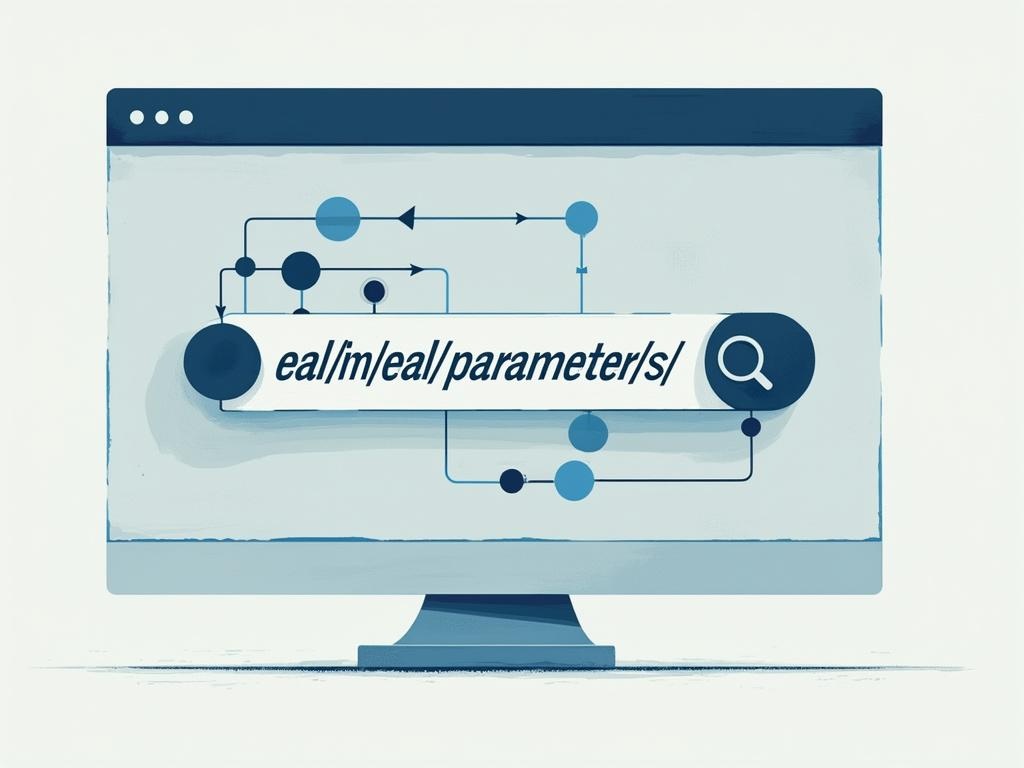
Google's 'srsltid' Parameter Creates Confusion in Organic Search Results
Google's tracking parameter 'srsltid' is appearing unexpectedly across various webpage types, causing significant challenges among SEO professionals despite assurances from Google that it won't impact search rankings. Understanding these changes is crucial for implementing effective SEO principles and best practices.
The parameter, originally designed for merchant product tracking, has expanded beyond its intended scope to appear on blog posts, category pages, and homepages, creating challenges for website analytics and reporting systems.
Understanding the Impact
The 'srsltid' parameter functions as part of Google's Merchant Center auto-tagging system, designed to track conversions from organic listings connected to product feeds. While Google Search Advocate John Mueller maintains that "it doesn't cause any problems for search," SEO professionals are encountering several practical challenges. For businesses focused on growth, understanding essential Google tools for business growth and analytics has become increasingly important.
Analytics Disruption
- Tools interpret URLs with unique parameters as separate pages, inflating site page counts
- Traffic data becomes fragmented between canonical and parameterized URLs
- Search Console visibility has decreased for affected URLs
Technical Implications
Recent analysis by Oncrawl's tracking parameter study revealed that Googlebot crawls only 0.14% of pages containing the srsltid parameter. Product Expert Barry Hunter explained, "The URLs with srsltid are NOT indexed. The param is added dynamically at runtime."
Parameter Complications
- Site auditing processes
- Performance measurement
- Traffic attribution
- Analytics reporting accuracy
Solutions and Management Strategies
Website owners implementing professional organic search optimization services have two main options to address the srsltid parameter issues:
Option 1: Disable Auto-Tagging
- Access Merchant Center's Tools and settings
- Navigate to Conversion settings
- Turn off Automatic tagging
- Consider implementing UTM parameters instead
Option 2: Maintain Auto-Tagging with Adjustments
- Implement proper canonical tags
- Configure caching systems to ignore srsltid
- Update analytics filters to manage srsltid traffic
Enhanced Monitoring Strategies
- Implement regular URL parameter audits
- Monitor search console performance metrics
- Track crawl budget utilization
- Document parameter impact on site performance
The emergence of the srsltid parameter represents an evolution in Google's tracking capabilities, requiring digital marketers to adapt their analytics and reporting strategies. While it may not affect search rankings, understanding and managing its impact is crucial for accurate performance measurement and reporting.

