What is a Multifunction Printer (MFP)? Choosing the best Multifunction Printer for your Office

There are numerous types of printers available for businesses in the market with varying features and applications. Manufacturers offer multifunctional models that combine the functionalities of several devices in one machine. Known as a Multifunction Printer (MFP), these printers today come in larger, more robust designs for medium to large enterprises.
This article helps you understand what you should look for in a Multifunction Printer (MFP) to make the right purchase decision.
On this page:
What is a Multifunction Printer (MFP)?
A multifunction printer (MFP) is a piece of office equipment that consolidates the capabilities of multiple devices, such as printing, copying, faxing and scanning, into a single device. It is often used in small businesses and home offices as an integrated device that replaces multiple bulky units.
Today, MFPs do so much more than just print and copy documents.
Modern multifunction printers allow emails, faxes, scans, internet browsing, and printing from the display panel like a computer. Most models also include finishing options like folding, stapling and booklet making.
Multifunction Printers: What are the Benefits of an MFP?
A multifunction printer (MFP) offers several benefits:
Convenience
An MFP offers the convenience of extra features that you may not otherwise get. For example, you may not invest in a fax machine if you don’t send or receive so many fax messages. But an MFP with an integrated fax function lets you send and receive fax messages without additional costs.
You also get the ability to scan any picture and print it using the same device. Such capabilities add convenience by saving the time and effort spent working with two devices to accomplish the task.
Energy Efficiency
The most significant benefit of using a multifunction printer is the reduced energy consumption. You can perform a variety of tasks with just one machine instead of having to power multiple devices.
MFPs require only one cable to power the whole device. This not only reduces cable congestion but also saves electricity and thereby cost.
Cost Efficiency
Another benefit of multifunction printers is the cost-saving from purchasing a single device that performs multiple operations. Though the price of an all-in-one printer exceeds that of a traditional printer, the overall cost remains low as you don’t need to buy numerous machines to enjoy different features.
Apart from the savings associated with the purchase price, a multifunction printer needs reduced maintenance, saving you on service costs. These printers also make it easy to digitize documents, saving you money spent on printing in the future.
Space Saving
Space-saving is one of the most significant benefits of using a multifunction printer. Instead of accommodating a fax machine, a printer, and a scanner, you can perform all these functions with just one device. Such space-saving is particularly advantageous for those who have space restrictions in the office.
Workplace Efficiency
Having a single machine that can print, copy, fax and scan streamline business operations, mainly as multifunction printers can accomplish these tasks quickly.
It also handles additional finishing tasks like folding and stapling, which means projects can be completed faster without waiting for others to do the job or finish manually.
How to choose the Best Multifunction Printer for your Office?
Several questions and considerations go into making an informed decision about the best multifunction printer for you.
Here we list vital aspects you should consider before buying a multifunction printer for your office.
Your Requirements
The first step in selecting a multifunction printer for your office is understanding what you want it to do for your business and users. Consider whether you want the printer to help reduce paper, manage documents, scan to the cloud, simplify workflow or facilitate remote working.
Also, determine how many copying, faxing, printing, scanning and emailing tasks you intend to perform per day, how many users should share the printer and what extra features you are looking for depending on your business.
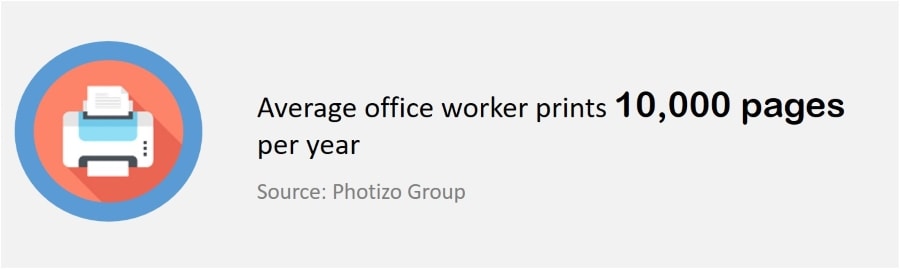
Cost / Value Benefits
When choosing a multifunction printer, don’t just look at the upfront cost. There is a lot more to consider, including the supplies. When you take ink costs into consideration, inkjet printers, though perceived as cost-effective, can turn out to be costlier than laser multifunction printers.
Costs can also increase for unreliable devices, which may be challenging to maintain and use, and lack features and functions needed to produce desired results.
Ease of Use
Finding a multifunction printer that is easy to use helps prevent employee downtime and bottlenecks. Look for intuitive interfaces, minimal training needs, and easy accessibility to online documentation and assistance. Also, check that the product is backed by support and service coverage.
Most new-generation MFPs have tablet-like interfaces that make them extremely easy to use. You can swipe, touch, scroll, and select as you do on a mobile device. Moreover, with integrated apps, you can easily add and remove tools to suit your workflow.
Multitasking Abilities
Choose a multifunction printer that truly multifunctions. See if users can access the functions even when other tasks are in use.
Some products like All-in-Ones consolidate multiple functions in one device but may not multitask at the same time. If your printer does not deliver functions concurrently, you may encounter downtimes.
Bi-Directional Communication Capabilities
If the printer fails to communicate accurate, timely information to the IT team about the status of jobs and devices, you may have to intervene to prevent, identify and resolve issues. A solid bi-directional communication at the MFP and across the network is vital to ensure consistency of the product. See if the printer provides device and print job status on the desktop and the job queues across the network.
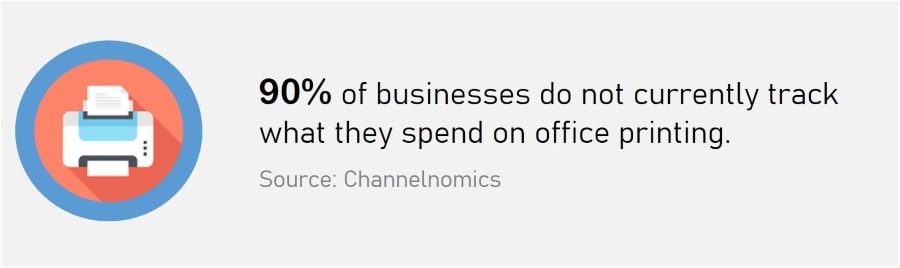
Security
Check if the device can offer you the right level of security for the business and whether it is scalable to provide better security with changing needs of your business. If not paid attention to, your printer can become entry points for data theft and malicious attacks.
An effective way to ensure data security is to select an MFP that exceeds industry standards for data encryption, device detection, and intrusion prevention. It would help if you looked at manufacturers that partner with IT experts like Cisco and McAfee.
What is the Best Multifunction Printer (MFP) for Business?
All-in-ones printers, also know as Multifunction printers, or MFPs, add several features beyond printing. Our favorites range from models suitable for home or home-office use to models designed for small and medium businesses. All can also copy and scan, and fax, and support WiFi and Ethernet.
Next Steps
Multifunction printers help you streamline cumbersome document processing jobs and make it easy to organize, edit and archive your data.
With a robust multifunction printer (MFP), you can digitize your documents and quickly share them with others.
Last update on 2023-05-24 / Price incl. tax, excl. shipping / Affiliate links / Images from Amazon Product Advertising API

