DaaS: What is Desktop as a Service?

Desktop-as-a-service (DaaS) is a cloud-based desktop virtualization solution hosted by a third-party service provider.
With DaaS, you no longer need to purchase and maintain infrastructure. Instead, you make use of high-speed internet to access services without your device meeting any hardware requirements.
Desktop as a Service is one of the services growing in popularity. It may be utilized by both regular and professional consumers (DaaS). However, what is DaaS, and how is it beneficial?
On this page:
What is Desktop as a Service (DaaS)?
DaaS is a cloud-based service that provides users remote access to a virtual desktop environment. A third-party service provider manages the environment, providing the consumer with a complete product.
Instead of requiring you to install a particular operating system on your device and comply with its hardware requirements, DaaS separates the virtual desktop environment from your device.
The DaaS provider manages the hardware infrastructure and streams the virtual desktop to your device. It provides complete access to all desktop capabilities, from applications and features to infrastructure.
Also See: SaaS vs PaaS vs IaaS: Which cloud service is right for your business?
How does DaaS work?
DaaS operates similarly to other cloud services. The desktop and operating system in use and programmes, software, and data are all stored remotely on the service provider’s servers.
The firm from whom you rent the desktop is responsible for maintaining the hardware, physically and digitally safeguarding any data you save on their cloud, and frequently upgrading the operating system. All you need is a computer, either a PC, laptop or tablet, with a stable internet connection to access the desktop environment.
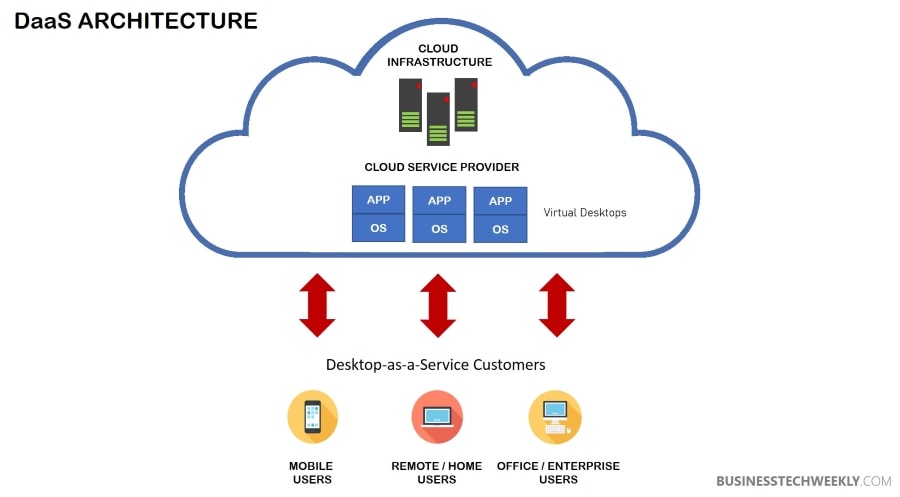
DaaS enables the risk-free usage of several operating systems on the same device. You may also efficiently utilize applications and programmes that need computing power and specialized hardware as long as your connection has sufficient bandwidth.
Advantages of DaaS: Can it work for your Organization?
DaaS enables the administration of various computer resources, including desktops, laptops, portable devices, and thin clients. Depending on the implementation type, DaaS takes advantage of distributed execution or remote execution.
DaaS is a cost-effective alternative to traditional IT solutions that businesses and corporations that demand high performance and availability employ. Additionally, DaaS is an excellent fit for small businesses with limited resources.
See also: Thin client vs Thick client: Which is Best for your Business?
DaaS offers the following benefits:
- Straightforward platform migration
- Reduced capital expenditure
- Simplified Backup and Disaster Recovery
- Increased User Flexibility
- Enhanced performance
- Personalization
- Reliability
- Data protection
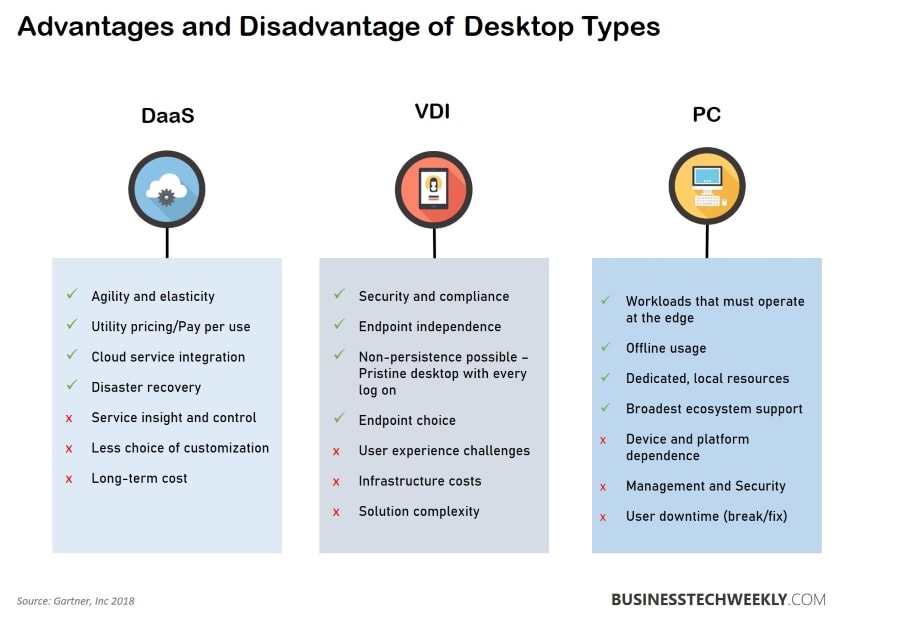
Comparing DaaS vs VDI
It’s common to mistake Virtual Desktop Infrastructure (VDI) with Desktop as a Service (DaaS). DaaS use the same technology as VDI. The only distinction is in who administers the virtual desktops and their location.
Individuals or businesses can utilize VDI to virtualize their PCs on an in-house or distant server. As long as the desktops users are responsible for monitoring and maintaining the server, the environment is considered VDI and not DaaS.
The distinctions between VDI and DaaS might be significant for businesses with dozens of employees. However, employing VDI for each user is equivalent to having several devices, but with all the added labour associated with virtualization.
DaaS is when a business adopts VDI and rents out components as a service, either in bulk to companies and teams or individually to individual users.
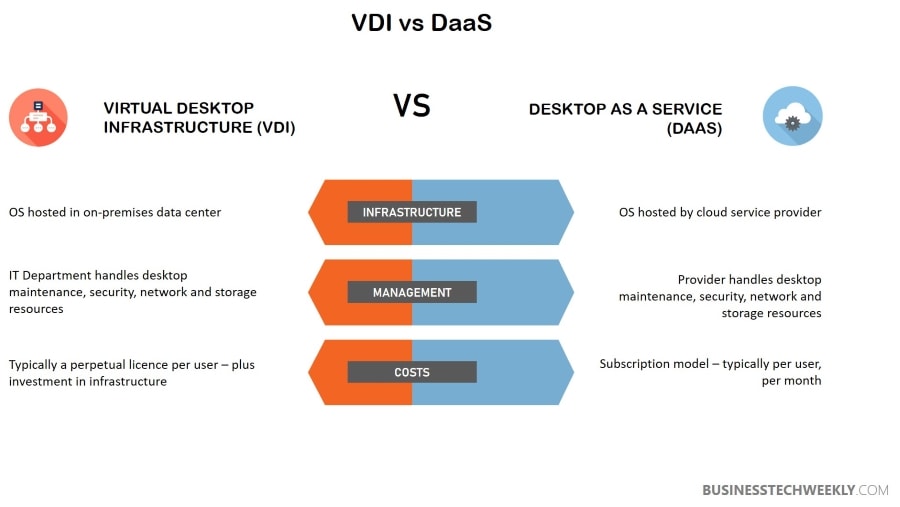
Types of DaaS
Depending on the purpose for which you intend to use the virtual desktop, two distinct types of DaaS are more appropriate.
Persistent Desktop
The applications and data accessible via your virtual desktop are unique to you and your profile in a persistent DaaS. It’s almost equivalent to owning a second gadget, except that it’s done remotely.
Each time you enter into a persistent desktop, everything is precisely as you left it, including data, cookies, system customization, and even app settings.
These options are appropriate for individuals that utilize a DaaS for intermittent job assignments or hobbies. If you enter into your DaaS account frequently to work on a project, it is inefficient to continuously re-calibrate your app settings, such as AutoCAD or Photoshop.
Persistent desktops are frequently more expensive since they consume more providers’ resources. They can take longer to load, especially if your internet connection is not fast enough.
Non-Persistent Desktop
A non-persistent desktop resets after you log out. In many cases, providers will preserve a few personal settings and access data stored online, such as your browser bookmarks and files.
Since programme data and customizations are reset, non-persistent desktops are only helpful if you use the desktop to browse the internet or run software that requires little configuration.
Because sophisticated settings are not kept and loaded each time you log in, non-persistent desktops load significantly faster. They are less expensive to run than persistent desktops.
Why should your Business use DaaS?
Typically, a DaaS solution is accessible on a monthly or annual subscription basis, with a fixed amount of bandwidth and storage that can be upgraded.
While the cost may build up over time when compared to purchasing a device, there are several advantages to using a DaaS:
- Security: The supplier of DaaS ensures the protection of both hardware and data. Instead of patching together a user-grade security system, you may outsource server management to a team of cybersecurity specialists.
- Scalability: You may adjust your bandwidth monthly based on the type of project you’re working on and the amount of computing power required.
- Accessibility: With a DaaS, you no longer have to worry about lugging around your pricey PC or laptop. Alternatively, you may access your online workspace using a lightweight laptop or any other suitable device.
- Initial Cost: Using a DaaS may cost you more in the long term, but it is not an investment. This benefit makes a DaaS an excellent choice for students, short-term project work, and small businesses lacking the means to invest in a powerful PC.
- Downtime: Regardless of how well you care for your gadget, there will inevitably be some unplanned downtime that requires time and money to repair. With DaaS, as long as your internet connection is reliable and you subscribe to a trustworthy DaaS provider, you’re less likely to have frequent downtime.
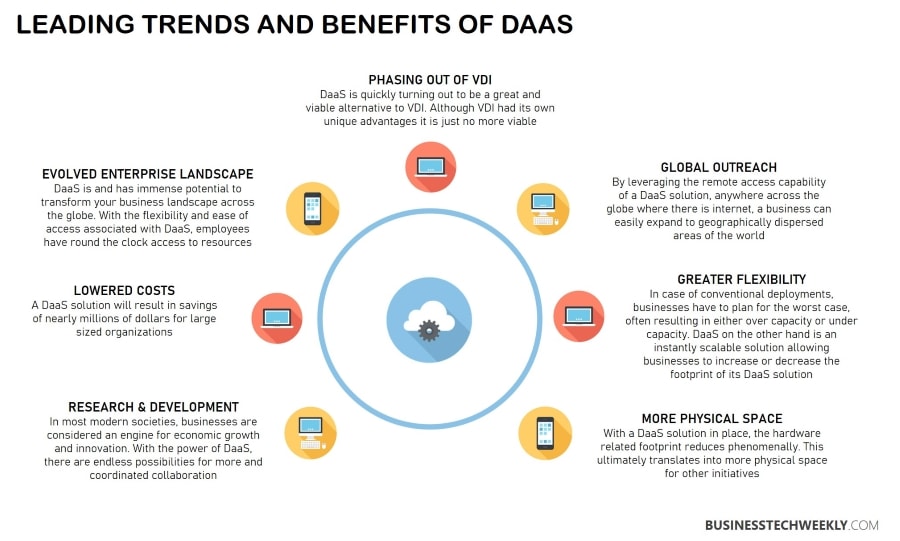
Selecting a Desktop as a Service (DaaS) Solution Provider
Consider the following while making your DaaS selection:
- What computing requirements are you seeking for DaaS to meet?
- Is an industry-specific solution more suited to your needs than a business-ready solution? Does the DaaS provider provide a range of desktop configurations, or is it a “one-size-fits-all” approach?
- How is accountability divided between your organization and the CSP? Are the roles and duties clearly defined?
- What assurances does the service make about security and compliance?
Additionally, ensure that you are entirely aware of the processing power, data backup, and storage that your membership includes. A Desktop as a Service option is frequently enticing to smaller companies with limited budgets (since it is generally less expensive than VDI).
However, before subscribing, conduct due diligence to ensure you’re getting what you need without adding to your IT team’s workload.
Finally, this solution improves performance, flexibility, dependability, predictability of expenses, and business continuity. Thus, it’s natural that Desktop as a Service is gaining traction among businesses and organizations – regardless of the language they conduct business.
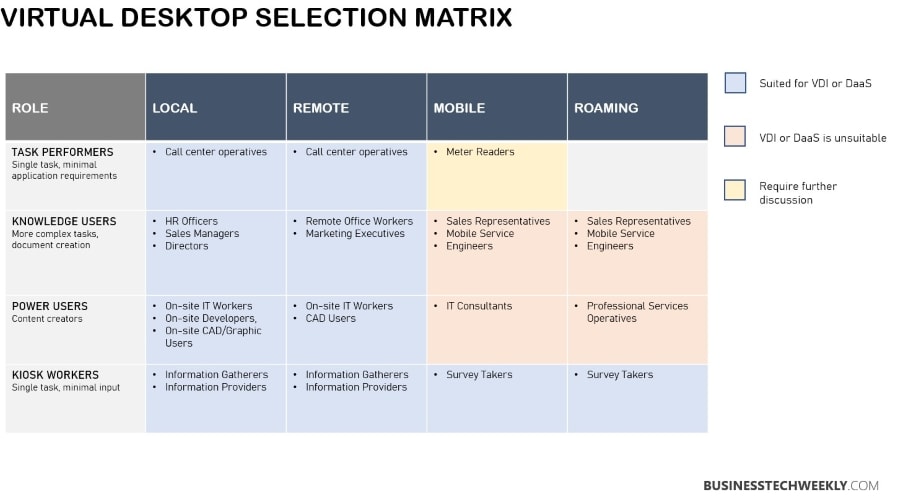
Next Steps: Getting started with DaaS
DaaS has a minimal learning curve as long as you are familiar with the operating system in the virtual desktop.
All that is required is to locate a service provider that works with individual users and charges on a month-to-month or hourly basis. Amazon Workspaces, Cloudalize, and VMware Horizon Cloud are good examples of such providers.

