Benefits of Virtualization: What are the Pros & Cons?

The modern world of increased reliance on IT is actively exploring the possibilities with virtualization. The process started in the 1960s when resources were divided among computers to perform multiple applications simultaneously. However, like most other technical advancements, virtualization has its pros and cons.
Virtualization has, over time, expanded to enter almost every area of the digital world. From virtual machines to console emulation, businesses and individuals use it in many ways to take advantage of what it has to offer.
However, like other technologies, virtualization has its pros and cons that one should consider. Let us look at some of its advantages and limitations.
Pros of Virtualization
Creating virtual versions of networks, storage devices, operating systems, and servers can deliver several benefits to organizations.
Moreover, with the advent of the cloud, businesses have started prioritizing virtual environments to facilitate remote working. Virtualization has some clear benefits like:
Cheaper
Virtualization eliminates the need of installing hardware components, which is why IT teams find it cheaper to implement. Moreover, there is no need to allocate capital or physical space to create resources. You pay for the access from a provider and start using it just as if it was installed locally.
Predictable Costs
As third-party providers usually provide virtualization, organizations can predict the costs associated with their IT needs. A server, for example, could cost thousands when purchased from the manufacturer. However, a virtualization service can be utilized for a few dollars per month.
Reduced Workload
Virtualization providers usually offer automatic updates for software and hardware components utilized in the system. Instead of asking the clients to install the updates locally, third-party providers take care of it, allowing technology teams to focus on other important tasks and save money.
Efficient Hardware Utilization
Most businesses generally spend a lot on setting up their systems and servers but use only a fraction of it. However, virtualization can create multiple instances on a component and get the maximum value. This technology helps increase hardware efficiency by reducing the need for physical hardware.
Before virtualization, companies set up their servers and systems that required a lot of physical space and investment. Virtualization eliminates these limitations as cloud vendors deliver the services without setting up any physical systems.
Better Availability
Another benefit of virtualization is the advanced features allowing virtual instances to be available all the time. It also facilitates moving virtual instances from one server to another, which is not easy with traditional systems.
You can do it without shutting and restarting the currently running processes. This type of system also ensures that no data is lost in migration. So, there should be no problem with unplanned outages as the instance is always up and running.
Easy and Quick Setup
Setting up systems and servers is quite time-consuming in traditional methods. You need to make a purchase and then wait for it to process. You also need to wait for the products to get shipped.
Once you get the connections made, you have to install the operating system and software, which can take hours to complete. The entire setup process can often require waiting for days or weeks. Virtualization, on the other hand, lets you get started within minutes.
Better Uptime
Uptime improves dramatically due to virtualization technologies. There is no downtime associated with migration from one server to another. Some of these providers even promise up to 99.9999% uptime. You can expect an uptime of 99.99% from affordable providers.
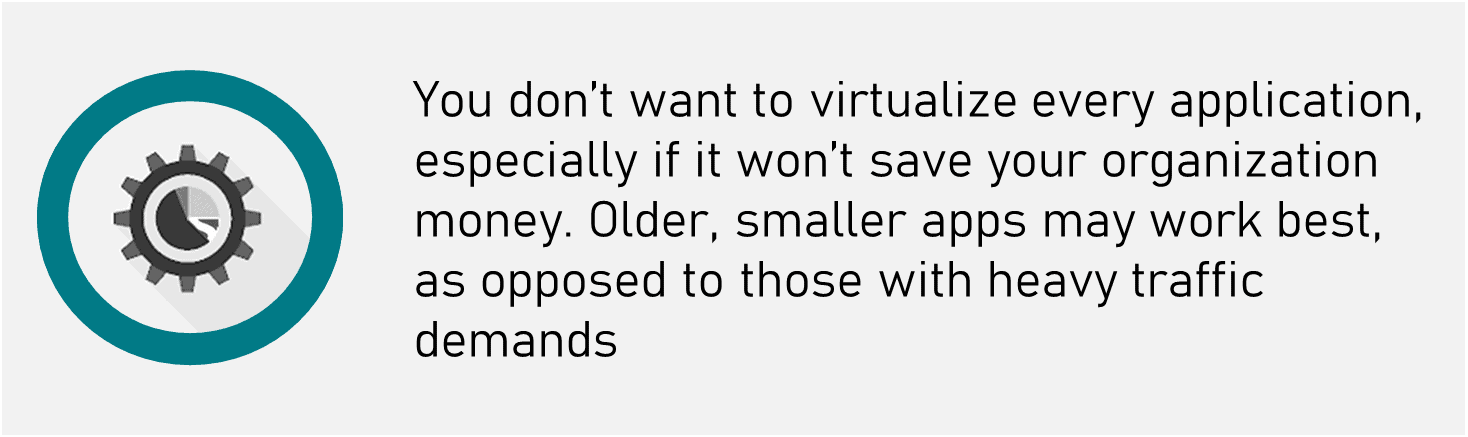
Easy Disaster Recovery
Virtual instances also make backup, duplication, and recovery easier. As new tools are available for real-time data backup, one can stay assured of zero data loss at any point.
When a disaster or downtime occurs, you can quickly pick up from the last saved position on the virtual instance and start with it. This guarantees business continuity at all times, helping businesses attain the highest levels of efficiency.
Faster Deployment of Resources
When virtualization is used, it is easy to deploy resources. There is no need to install IT components, set up systems, or create networks.
As long as you have a single point of access to the virtual environment, you can quickly deploy the resources to the entire organization.
Energy Savings
Most businesses view virtualization as an energy-efficient system. As lesser hardware and software options are being used, the cost of power and cooling reduces, saving money.
You can save the energy and money spent on the cooling of data centers and equipment operational costs and use it for other expenses to improve the overall ROI.
Digital Entrepreneurship
There was no scope for digital entrepreneurship for an average individual before virtualization. The availability of servers, devices, and platforms today has made it possible for anybody to become a business owner.
Cons of Virtualization
Virtualization also has limitations, some of which are discussed below:
High Initial Investment
Though virtualization reduces costs for companies, one of the drawbacks is the high initial investment associated with it. The initial setup costs of storage and servers are often higher than a general setup.
Businesses take years before they can start realizing savings and profits with virtualization. Cloud migration will often give services you don’t require. So, when new businesses attempt to set up in the cloud, they end up spending on unnecessary services they don’t need.
Security Risks
As data is so critical for business success, it is often targeted. Working on virtual instances and shared resources makes your business data vulnerable as it is hosted on third-party resources. Sensitive information can be left prone to unauthorized access and attacks.
It can be a big challenge if the provider does not have proper security solutions to safeguard virtual instances and data. This is particularly true for storage virtualization.
Availability
A significant concern with virtualization is what would happen to their tasks if assets were not available. If a business cannot connect to the data for a long time, they start to find it challenging to remain competitive.
As availability is in control of the service provider, you don’t control your ability to stay connected.
Scalability
Though virtualization enables you to grow your business quickly, you may not grow as much as you would like. You may sometimes need to be bigger than you want to be when you start.
As too many entities share the same resources, there is a lag in a virtual environment. A large instance can take away resources from many smaller businesses, and nobody would have been able to do anything about it.
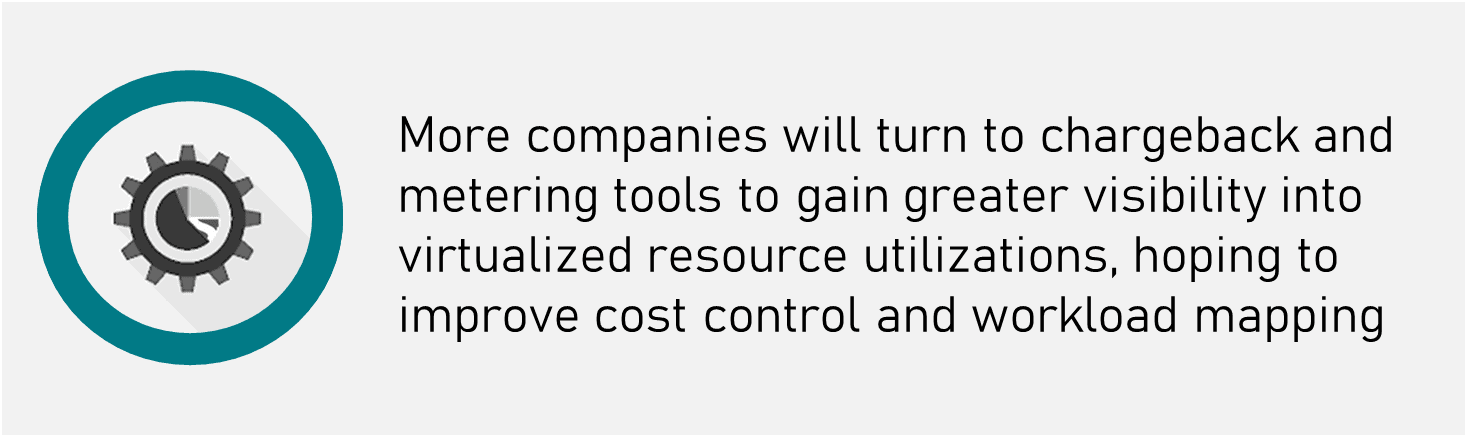
Reduced Control
With local equipment, you are in complete control of what you do. However, virtualization loses control as many links must work together to accomplish a task. Consider an example of saving a file. You can quickly save a file on a flash drive and even take a backup.
However, virtualization requires a valid ISP connection and a working LAN or Wi-Fi. Your online storage option should also be available. If there is a problem with any of these, you can’t save the file.
New Infrastructure
When organizations shift from server-based to cloud systems, they need skilled professionals who can work quickly with the new technology. These businesses either hire new people for their IT teams or give training on the skills, thereby increasing cost to the company.
Though it saves time during the implementation, it takes more time in the long run than server-based systems, as there are extra steps you need to follow to get the desired result.
Limited Application
Not all servers and applications can work in a virtual environment. An organization may need a hybrid system to perform efficiently. Switching to virtualization may save time and money, but every vendor does not support it, and some may stop supporting it after some time.
This means there is always some uncertainty when implementing such a system.
Performance Dip
While virtualization allows optimum use of resources, it is a challenge when you need an additional boost, but it is not available. As resources are shared in virtualization, the assets that a single user might be using are now shared among multiple users.
The available resources are shared in a ratio depending on the tasks executed. With the increasing complexity of tasks, the performance needs also increase, resulting in a higher time required to complete a task and a lower performance level.
Unintended Server Sprawl
One of the primary concerns for server admins and users is unintended server sprawl is generally a cause for most issues raised by service desks. Setting up a physical server takes time, but a virtual server can be created in a few minutes. Instead of using the same server, users prefer creating a new virtual server every time they get a chance to start fresh.
The administrator who otherwise handles a few servers would have more than 25 servers. This can often disrupt smoothly operating functions and sometimes even result in data loss from forced server termination.
Final Thoughts
Most organizations are turning towards virtualization today as it is helpful for individuals, small business owners, and large-scale enterprises when used right.
However, it is vital to weigh the pros and cons to understand whether it works for you instead of following the market trend. Being aware of the benefits, advantages and limitations of virtualization also helps make an informed decision about making the most of this technology.

