Critical WordPress Plugin Vulnerability: Addressing Malicious File Upload Risks
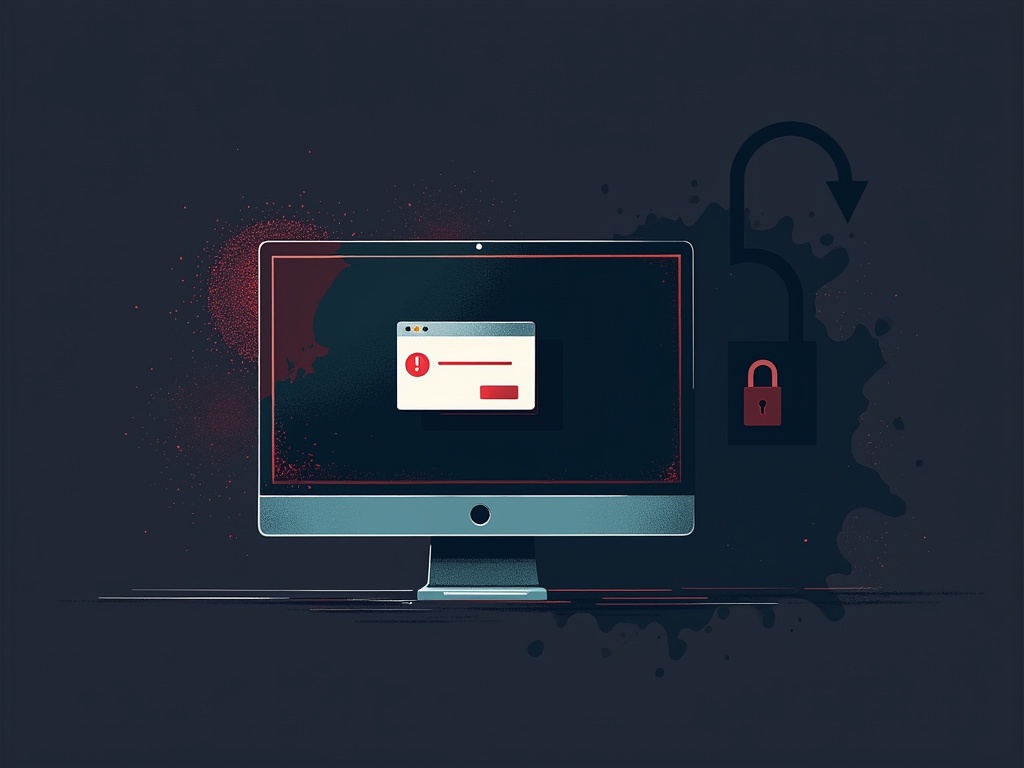
Critical WordPress Plugin Vulnerability Exposes Websites to Malicious File Uploads
A severe security flaw has been discovered in the Crawlomatic Multisite Scraper Post Generator plugin for WordPress, enabling unauthorized users to upload potentially dangerous files to websites using the plugin. The vulnerability has received a critical severity rating of 9.8 out of 10.
The security breach affects all versions of the plugin up to and including version 2.6.8.1, putting thousands of WordPress websites at risk. Website owners should prioritize implementing robust WordPress security measures immediately to protect their sites.
Impact and Technical Details
The vulnerability stems from missing filetype validation checks in the plugin's core functionality. Security experts at Wordfence identified that the flaw specifically exists in the crawlomatic_generate_featured_image() function, which lacks proper file validation protocols.
The compromised plugin, which sells for $59 through the Envato CodeCanyon marketplace, is designed to:
- Automatically scrape content from various online sources
- Crawl forums and weather statistics
- Generate posts from RSS feeds
- Convert scraped content into WordPress posts
Security Implications
The security breach allows unauthorized attackers to:
- Upload arbitrary files to affected servers
- Potentially execute malicious code remotely
- Bypass normal authentication requirements
- Compromise website security without administrative access
For businesses managing customer relationships through WordPress, this vulnerability could potentially expose sensitive data. Implementing secure WordPress CRM solutions becomes crucial in maintaining data integrity.
Mitigation Steps
Website administrators using the Crawlomatic plugin should take immediate action by:
- Updating to version 2.6.8.2 or later
- Conducting security audits to check for unauthorized file uploads
- Monitoring server logs for suspicious activity
Enhanced Security Recommendations
To strengthen overall website protection, administrators should implement comprehensive website security measures and best practices, including:
- Regular security scans and vulnerability assessments
- Implementation of Web Application Firewalls (WAF)
- Strict file upload restrictions
- Regular backup scheduling
- Enhanced monitoring and logging protocols
Business Impact Analysis
The implications of this vulnerability extend beyond immediate security concerns:
-
Business Impact: Websites using this plugin for content aggregation may need to temporarily suspend operations until the update is applied.
-
Trust and Compliance: Organizations must ensure their web properties remain compliant with security standards and maintain user trust.
-
Content Management: Users should review their content automation strategies and consider alternative solutions if necessary.
This security incident serves as a reminder of the importance of regular plugin updates and thorough security audits in maintaining website integrity. Website administrators should consistently monitor their WordPress installations and maintain up-to-date security protocols to protect against similar vulnerabilities.

