What is the Best HIPAA Compliant Video Conferencing Systems?

With the ever-increasing use of the internet and mobile devices, video conferencing has gained more popularity. The healthcare field is no exception; as more and more providers want to conduct consultations online, a reliable HIPAA compliant video conferencing solution becomes critical.
RELATED: Using Technology to become HIPAA Compliant
However, businesses and professionals in the healthcare industry cannot use just any video conferencing system. They need a solution that offers HIPAA compliance and follows strict security protocols and guidelines to ensure patient data is always safe.
Here, we discuss the best options for HIPAA-compliant video conferencing systems available.
On this page:
Understanding the criteria for HIPAA-compliant video conferencing systems?
HIPPA, or the Health Insurance Portability and Accountability Act, establishes guidelines for safeguarding private patient data in the healthcare sector.
To guarantee the security, integrity, and accessibility of protected health information (PHI), a video conferencing system must satisfy several requirements to be HIPAA compliant.
Here are some of the criteria that a HIPAA compliant video conferencing system must meet:
Encryption
The video conferencing system must utilize encryption to safeguard all communications—including text, audio, and video—between the persons taking part in the video conference to comply with HIPAA.
The data cannot be read without the decryption key, even if someone intercepts it while it is being sent over the internet. Advanced Encryption Standard (AES) and Transport Layer Security are common encryption methods for HIPAA compliance (TLS).
RELATED: Understanding the Advanced Encryption Standard: Enhancing Your Data Security
Authentication
To guarantee that only authorized users may use the system in order to be HIPAA compliant, passwords, two-factor authentication, and other secure access restrictions may be used.
The video conferencing system can stop unwanted access to patient data by asking users to identify themselves before they can use the system.
Access controls
The video conferencing system must ensure role-based access controls within the healthcare organization.
For instance, a patient’s payment information may not be accessible to a nurse, but they could have access to their medical data. The video conferencing system may prevent unwanted access to sensitive information by restricting access to patient data in this manner.
RELATED: Role-Based Access Control (RBAC): What is it, and how does it work?
Audit trail
The video conferencing system must have a thorough audit record of every user action to comply with HIPAA. This makes it possible for healthcare companies to monitor and look into any unlawful or questionable activities.
The audit trail may assist in locating the problem’s root cause and determining what data may have been affected in the case of a data breach or other security issue.
Business Associate Agreement
A Business Associate Agreement (BAA) is a contract that establishes the obligations of a healthcare institution and a third-party service provider with regard to the protection of patient data and HIPAA compliance.
The supplier of the video conferencing system must sign a BAA with the healthcare organization to comply with HIPAA regulations.
The BAA guarantees that the provider is aware of their responsibilities to safeguard patient data and gives assurances that they will abide by HIPAA rules.
Secure transmission
Data is protected while sent over the internet using secure protocols like HTTPS or SSL. The video conferencing system must employ secure transmission methods to safeguard patient information as it is sent between users in order to be in compliance with HIPAA.
This makes it more difficult for unauthorized individuals to intercept or alter the data as it is being sent.
User training
HIPAA compliance includes user training as a key component. Healthcare institutions must instruct users on how to use video conferencing systems safely and make sure users are fully aware of their obligations to protect patient information.
Training on creating secure passwords, identifying phishing scams, and reporting suspicious behavior are all included in this.
Healthcare businesses may guarantee that everyone who uses the video conferencing system is aware of their responsibility to uphold HIPAA compliance by regularly offering training to users.
10 Leading HIPAA Compliant Video Conferencing Systems
There are several HIPAA compliant video conferencing systems available on the market.
Here are the 10 leading HIPAA compliant video conferencing systems currently available on the market:
Cisco Webex for Healthcare
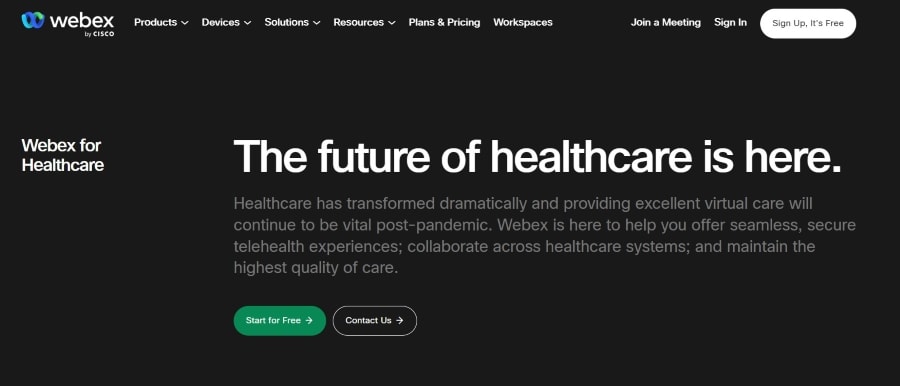
Cisco Webex for Healthcare is a video conferencing platform that can be configured to meet HIPAA compliance standards. It includes encrypted data transmission, access controls, and a secure virtual waiting room.
The platform also includes features like screen sharing, file sharing, and recording video sessions for later review.
Patients can book their appointments through the calendar feature within the app. Cisco Webex is a popular option for large organizations that require advanced security features and integrations with other Cisco tools.
Webex is particularly suitable for group practices or companies since it can be used to transfer documents to other providers, organize team meetings, and conduct training sessions while maintaining the confidentiality of client and corporate data.
Pricing: From $13.50 / month per host
Visit www.webex.com for further information
Doxy.me
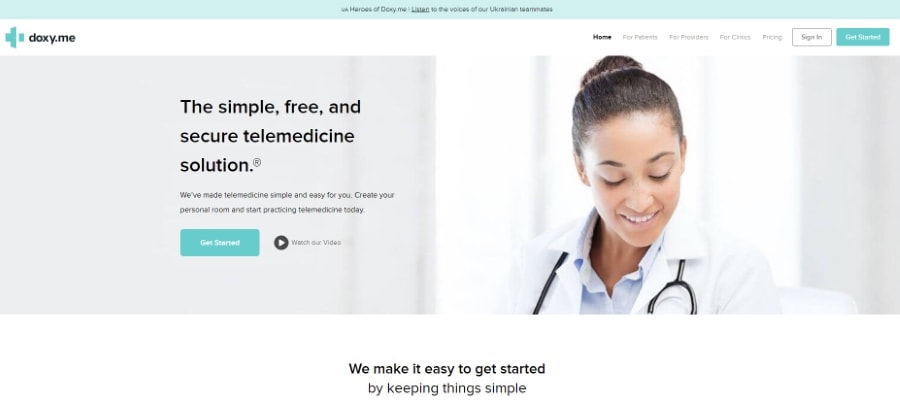
Doxy.me is one of the most popular communication solutions and the only tool offering free HIPAA-compliant video conferencing. It is a highly secure browser-based software that facilitates remote medical care through audio and video.
It includes encrypted data transmission, access controls, and a secure virtual waiting room. It boasts a user-friendly interface; patients can connect and communicate with providers without installing or logging in.
An impressive feature of this tool is the waiting room, where patients can virtually check in so that the professional knows they are ready for the consultation. It also includes a patient queue for better patient and care provider flexibility.
The waiting rooms can be customized using images, videos, and quotes. Doxy.me is available for Android as well as iOS mobile devices.
Doxy.me also offers a range of pricing options, from a free basic plan to paid plans with additional features like custom branding and integrations with EHR systems.
Pricing: $35 per month for individual professionals (free for limited services), $50 per clinic user.
For more details, visit www.doxy.me
GoToMeeting
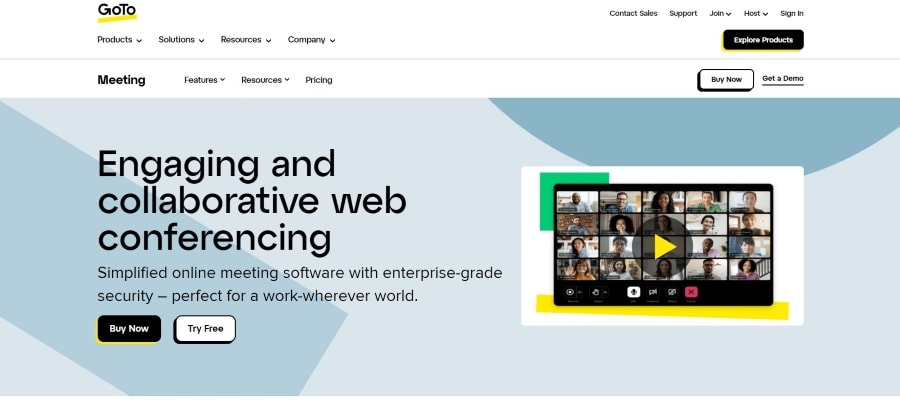
A robust HIPAA-compliant video conferencing platform available at an affordable cost, GoToMeeting offers everything you need for secure virtual healthcare communication.
It provides high-quality audio and video, an in-app note-taking facility, encrypted sessions, appointment blocking, screen sharing, and chat messages to let patients and providers communicate efficiently from anywhere.
As GoToMeeting allows a large number of maximum participants per session, it is suitable for one-on-one appointments. It works for webinars, employee training, and medical conferences.
GoToMeeting is a video conferencing platform that can be configured to meet HIPAA compliance standards. It includes encrypted data transmission, access controls, and a secure virtual waiting room. The platform also includes features like screen sharing, file sharing, and recording video sessions for later review.
GoToMeeting is known for its user-friendly interface and ease of use, making it a good option for organizations that require a simple, straightforward video conferencing solution.
Pricing: $12 per month for the Professional plan with limited meeting organizers
Visit www.goto.com for more details
Medici
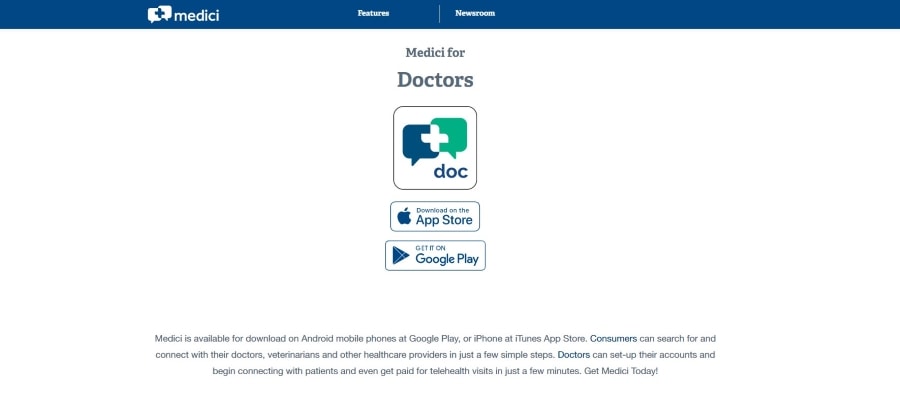
This mobile application enables healthcare professionals to practice virtually via secure messaging and high-quality video. It is a HIPAA-compliant video conferencing system for on-the-go doctors, home and mobile healthcare providers, and professionals who want to conduct virtual consultations.
Patients can see the pre-treatment course using Medici’s mobile app and ask for a video call. It also offers features like revenue dashboards, workflow management, and real-time translation.
Medici is one of the most affordable video conferencing systems for healthcare providers and patients.
Pricing: Medici offers both a free and paid plan that starts from $149.00 per month per provider
For more information, visit www.medici.md
Mend
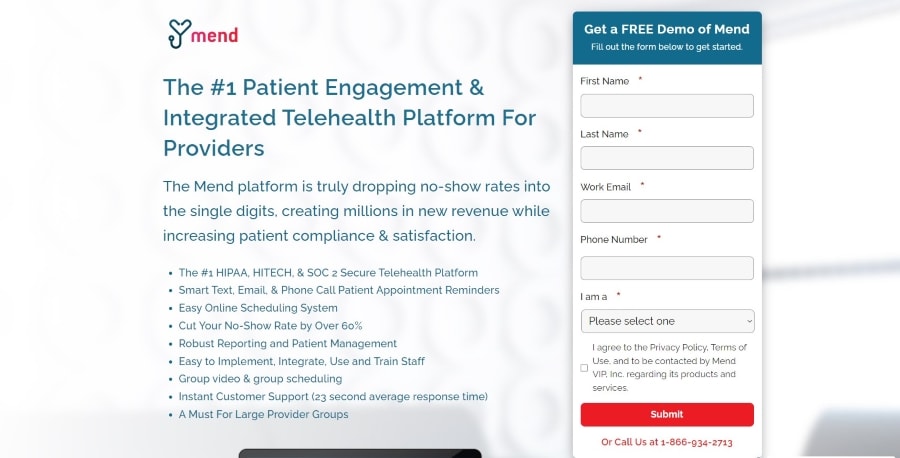
Mend is a cloud-based communication tool for healthcare that allows patients and clinicians to connect and exchange files, messages, evaluations, images, and statistics.
Mend offers integration possibilities for telemedicine applications and electronic medical records. Via a drag-and-drop interface, users may upload files and invite patients to chat using email links to exchange information with patients or inside the company.
Mend may also gather patient health information such as permission forms, medical histories, scanned photos of identity documents, and case management data.
Pricing: Individual plans: $49 per month (if paid annually)
Visit www.mend.com for further information
SimplePractice
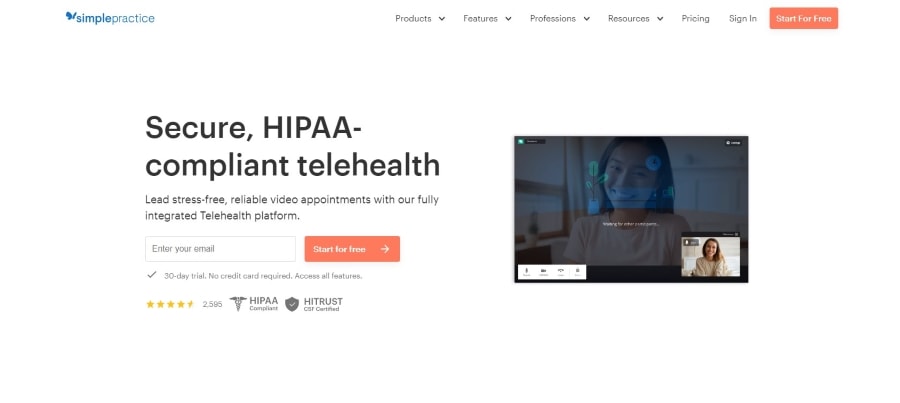
Another amazing HIPAA and HITRUST-compliant application that helps patients and healthcare practitioners connect via secure video conferencing, SimplePractice is designed to be intuitive and offers much more than just a teleconferencing facility.
The in-app calendar lets patients book their appointments and share information; there are also auto-payment, file sharing, and online booking features.
SimplePractice also provides a secure in-app messaging system to allow providers and patients to exchange details before and after consultations. This facility is available on mobile devices as well.
Pricing: Individual plans: $39 / month for the Essential plan, $59 / month for the Professional plan (which has several extra features such as HIPAA-compliant messaging)
For further information, visit www.simplepractice.com
Thera-LINK
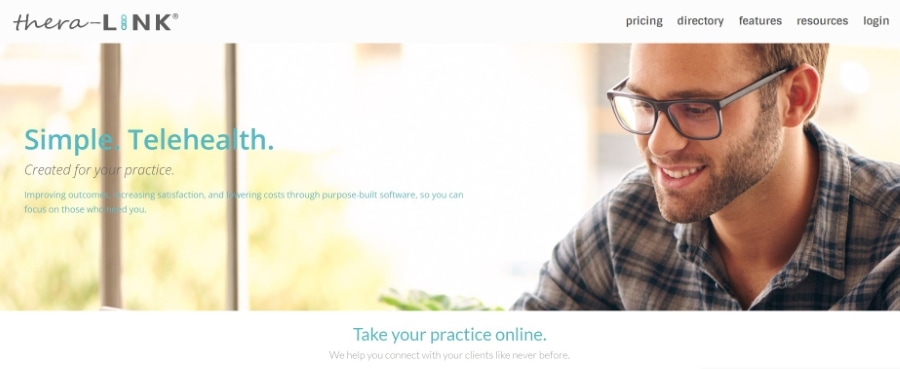
Like Doxy. Thera-LINK is a browser-based video conferencing application for mental and behavioral health clinicians. The product encrypts all online traffic, video, database, and file backups compliant with HIPAA and HITECH. Couple, family, and group sessions are enabled by permitting many participants in a meeting.
Thera-LINK does not provide a free plan but includes scheduling capabilities and bandwidth auto-detection to guarantee that the correct video quality is automatically picked without user intervention.
Pricing: Individual plans: $30 per month (limited to five sessions per month), $45 (unlimited sessions), $65 (unlimited sessions and other security benefits)
Visit www.thera-link.com for further information
TrueConf
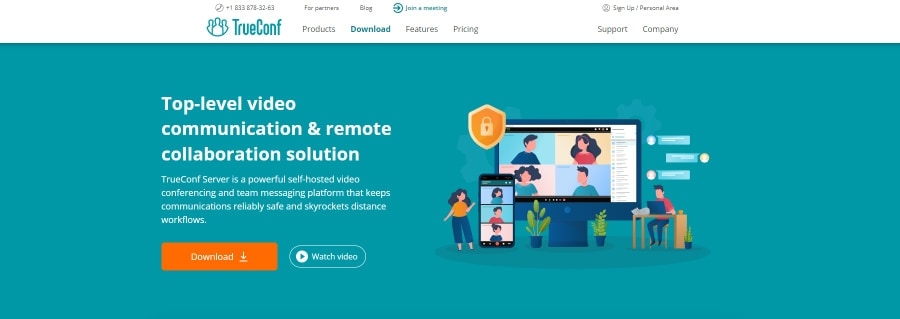
TrueConf provides a 4K telemedicine platform that operates offline, without an Internet connection, and may be hosted on the grounds of your institution.
It interfaces with medical equipment and provides DICOM file and test result exchange, video capture from different equipment (e.g., endoscopes), patient monitoring, and live surgical streaming.
TrueConf is compatible with all main browsers and operating systems, enabling patients and physicians to join independently. Moreover, it may be included in current applications and solutions, such as telehealth apps.
- TrueConf offers a free version for up to 12 participants with no time limits.
- Medical institutions have a 50% discount on TrueConf Server licenses.
- Secure video chats and conferences with several collaboration tools
- Self-hosted and works offline.
For further details, visit www.trueconf.com
VSee

This is a reliable teleconferencing platform that offers various HIPAA-compliant solutions. VSee provides a browser-based video conferencing facility that lets patients connect virtually without downloading anything.
They can make appointments, submit forms, and even make online payments. Medical professionals can make one-on-one video calls and send an email, and text invites for patients to join meetings.
VSee boasts a waiting room feature that gives patients a virtual waiting space, allowing walk-in patients to monitor time, access live chat support, and watch educational content.
During the consultation, providers can use the tool to screen share scans, test reports, and other material in real-time. The tool is compatible with Android, iOS, Mac, and Windows.
Pricing: $49 / month for individual users; for enterprise pricing, contact sales
Visit www.vsee.com for further information
Zoom for Healthcare
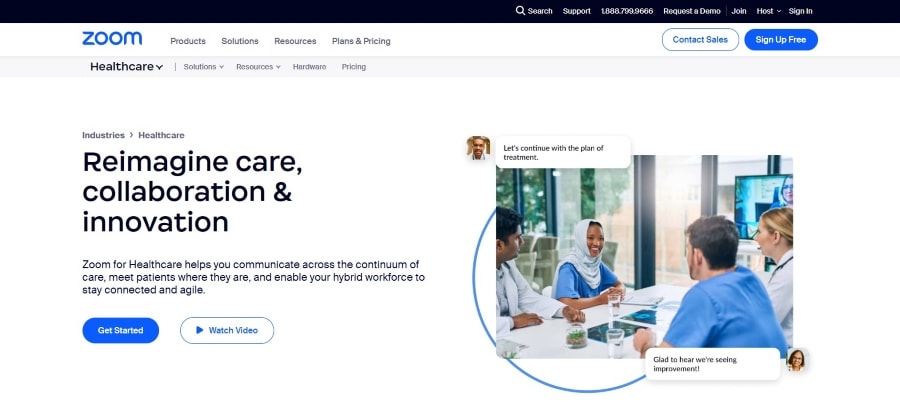
Zoom for Healthcare is a version of the popular video conferencing platform designed for healthcare industry use. It includes secure messaging, waiting rooms, and the ability to sign a HIPAA Business Associate Agreement (BAA).
One of the key features of Zoom for Healthcare is the ability to configure the platform to meet HIPAA compliance standards, including encryption, access controls, and audit trails.
The platform also includes features like screen sharing, virtual backgrounds, and the ability to record video sessions for later review. This service also offers desktop recording, screen sharing, mute/unmute audio, patient waiting room, whiteboard, chat messenger, AES 256 encryption, and more for a secure, reliable video conferencing experience.
It is an ideal tool for those who want something focused on communication more than patient management.
Pricing: $200 per month for up to 10 accounts
For more details, visit www.zoom.us
HIPAA Compliant Video Conferencing Systems: Frequently Asked Questions
HIPAA (Health Insurance Portability and Accountability Act) is a set of regulations that govern the use and disclosure of protected health information (PHI) by healthcare providers, insurers, and other entities that handle PHI.
HIPAA compliance is a requirement for all organizations that deal with PHI, including those that use video conferencing systems for telehealth and remote consultations.
Here are some FAQs about HIPAA compliant video conferencing systems:
What is a HIPAA compliant video conferencing system?
A HIPAA compliant video conferencing system meets the standards and requirements set forth by HIPAA for the transmission and storage of PHI. This includes using encryption, secure logins, and other security features to protect patient information.
Why is HIPAA compliance important for video conferencing in healthcare?
HIPAA compliance is essential for video conferencing in healthcare because it ensures that patient information is kept confidential and secure.
Video conferencing systems that are not HIPAA compliant may expose patients to the risk of data breaches and other security issues.
What features should I look for in a HIPAA compliant video conferencing system?
A HIPAA compliant video conferencing system should include end-to-end encryption, secure logins and authentication, audit trails, and data storage.
The system should also have a Business Associate Agreement (BAA), a legal contract ensuring the system provider will maintain HIPAA compliance.
Can I use popular video conferencing systems like Zoom/Skype/ WhatsApp/Facetime for telehealth consultations?
Some popular video conferencing systems can be HIPAA compliant by using additional security features and signing a BAA with the service provider.
The basic Zoom video conferencing plan is not compatible with HIPAA. However, Zoom has a healthcare-specific solution that fits regulatory requirements.
However, it is important to research and ensures that your chosen system meets all the HIPAA requirements.
What are the consequences of using a non-HIPAA-compliant video conferencing system?
Using a non-HIPAA compliant video conferencing system can result in fines and penalties for healthcare providers and organizations. It can also lead to the exposure of patient information, damaging the reputation and trust of the healthcare provider or organization.
How do I ensure that my organization uses a HIPAA compliant video conferencing system?
To ensure that your organization uses a HIPAA compliant video conferencing system, you should research and evaluate different video conferencing platforms that offer HIPAA compliant features.
You should also review the terms and conditions of the service provider, including their privacy policy and security protocols, and make sure they sign a BAA with your organization.
Regular audits and reviews of your system’s security and compliance measures can also help ensure that your organization follows all HIPAA guidelines.
What should I do if I suspect a HIPAA violation with my video conferencing system?
If you suspect a HIPAA violation with your video conferencing system, report it to your organization’s HIPAA compliance officer or the Office for Civil Rights (OCR).
The OCR is responsible for enforcing HIPAA regulations and investigating complaints of HIPAA violations.
What free video conferencing is HIPAA compliant?
Several video systems, like doxy.me and VSee, provide free plans that fulfill HIPAA requirements.
Best practices for using HIPAA compliant video conferencing systems
As more patients choose virtual consultations, healthcare professionals must comply with HIPAA requirements.
This implies that your videoconferencing solution must secure patients’ sensitive data.
Consider the most critical characteristics and how these regulatory standards are satisfied across various sectors when choosing a HIPAA-compliant communication system.
It’s crucial to remember that healthcare companies must still make efforts to use them safely and follow data security and privacy best practices.
Here are some best practices for using HIPAA compliant video conferencing systems:
- Ensure that every user has received training on how to use the system safely and is aware of the significance of HIPAA compliance. The sorts of data that may be communicated through video conferencing and how to safeguard that data are among the things covered in this.
- Use safe and individual login information for every user. Avoid sharing or generic login information since doing so increases the possibility of unwanted access to patient data.
- Encryption, access restrictions, and audit trails should all be configured in the video conferencing system to comply with HIPAA regulations. To ensure the platform is properly set up, this can need collaborating with the vendor.
- Employ a secure virtual waiting area to guarantee that only those with permission may attend the video conference. This may shield patient data from illegal access.
- Use a secure network connection to guarantee that information communicated through the video conferencing system is safe. It could be necessary to do this when connected to a virtual private network (VPN) or another secure network.
- Avoid discussing patient information through video conferencing unless it is absolutely required for patient care. If patient information has to be shared, be sure you do it safely and with only approved people.
- To maintain HIPAA compliance, monitor user behavior, and do routine audits. This may include checking video conference logs and activity reports to find any possible security or privacy breaches.
- A Business Associate Agreement must be signed by any outside vendors or contractors who have access to patient data through the video conferencing system in order for them to be HIPAA compliant (BAA).
Healthcare businesses may assist in guaranteeing that they are utilizing HIPAA compliant video conferencing solutions safely and in accordance with HIPAA standards by adhering to these best practices.

