How to Determine Your LinkedIn Ad Budget for Maximum Impact

On this page:
What is LinkedIn Ad Budget
When you start to strategize your marketing on LinkedIn, the ad budget is a big deal.
To put it simply, your LinkedIn ad budget is the overall figure you decide to spend on campaigns and advertising strategies on this channel.
By using LinkedIn’s Campaign Manager to your advantage, you can set and easily control these budgets. This new tool gives you the flexibility to make the most of your budget. It monitors the performance of your ads, helping you get the most out of your investment.
The decisions you make regarding your budget have a direct impact on the reach of your ads and their ability to drive success.
Knowing the ins and outs of the different LinkedIn budget types is crucial to maximizing your LinkedIn ad spend.
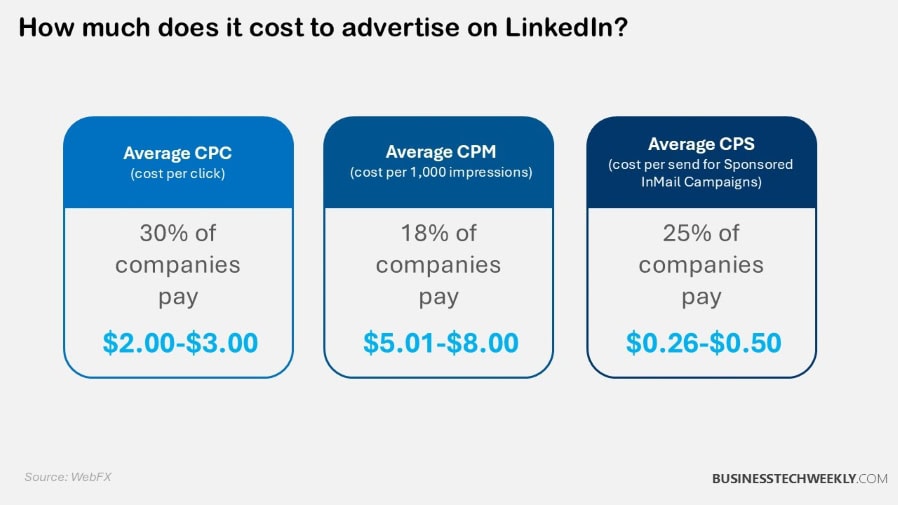
Minimum Spend Requirements
Finally, if you’re just getting started with LinkedIn ads, there is a minimum daily budget of $10 for any ad format.
For new or recently inactive campaigns, a lifetime budget of at least $100 is required.
This lifetime budget is calculated based on the daily budget times the number of scheduled days.
Meeting these minimums is important to successfully launch your campaigns.
Recommended Budgets for Success
|
Advertiser Type |
Recommended Budget |
|---|---|
|
New Advertiser |
$3,000 per month |
|
Existing Advertiser |
$500-$3,000 per month |
Personalizing default budgets using predictive algorithms can further improve performance.
Setting reasonable budgets, based on previous performance and overall campaign objectives, is key.
Ongoing testing and refining will go a long way toward keeping your cost per lead to a minimum.
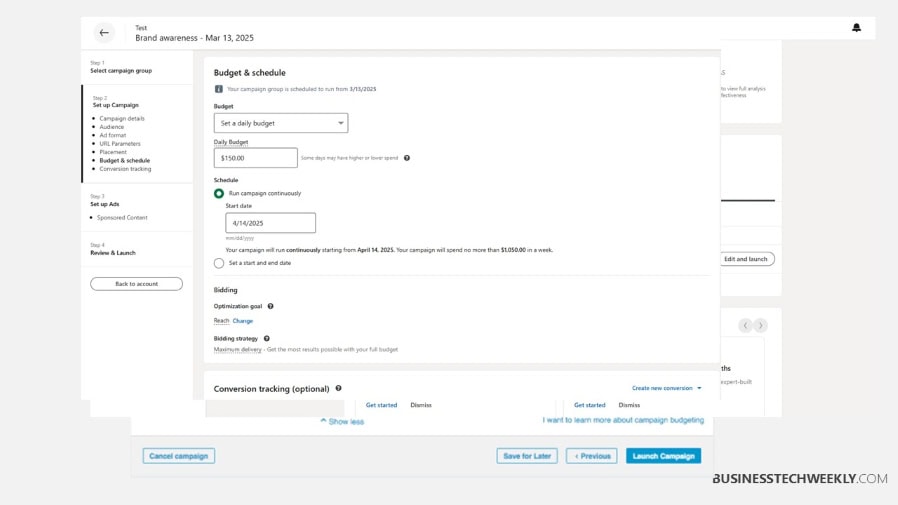
Setting Up LinkedIn Ad Budget
The other part of setting up your LinkedIn ad budget is deciding on a daily vs. Lifetime budget.
Daily budgets provide more flexibility, allowing you to increase or decrease spend as campaign priorities change over time. They are very effective for time sensitive campaigns, or when you’re looking to test out various strategies.
Lifetime budgets give you control over your long-term spend, keeping your campaign rolling smoothly for the duration you’ve set.
This is perfect for steady pacing and tactical budget reallocation.
Consider these factors when choosing: campaign duration, flexibility needs, and spending habits.
A daily budget is best for shorter-term objectives or variable schedules, and lifetime budgets are appropriate for longer-term campaigns with a set end date.
Daily Versus Lifetime Budgets
Whether you should set a daily or lifetime budget first comes down to your campaign goals.
Daily budgets allow you to adjust spend more easily and pivot to new strategies faster. They’re great for campaigns that require daily optimization, or for short-term testing.
Lifetime budgets guarantee your ads will show evenly over the planned period, giving more stability to longer-running campaigns.
Factors to consider:
- Campaign length
- Desired flexibility
- Frequency of adjustments needed
- Overall marketing strategy
Allocating Budget by Campaign Goals
Matching your budget to what you want to achieve with your campaign will improve its effectiveness.
Plan your resources accordingly. If your goal is lead generation, focus your resources where the potential ROI is best.
For brand awareness, allocate money to achieve the greatest amount of reach. A smart approach looks at immediate return as well as future impact.
For example, a $500-$3000 monthly budget can work for both awareness and conversions, by making sure that each goal is properly funded.
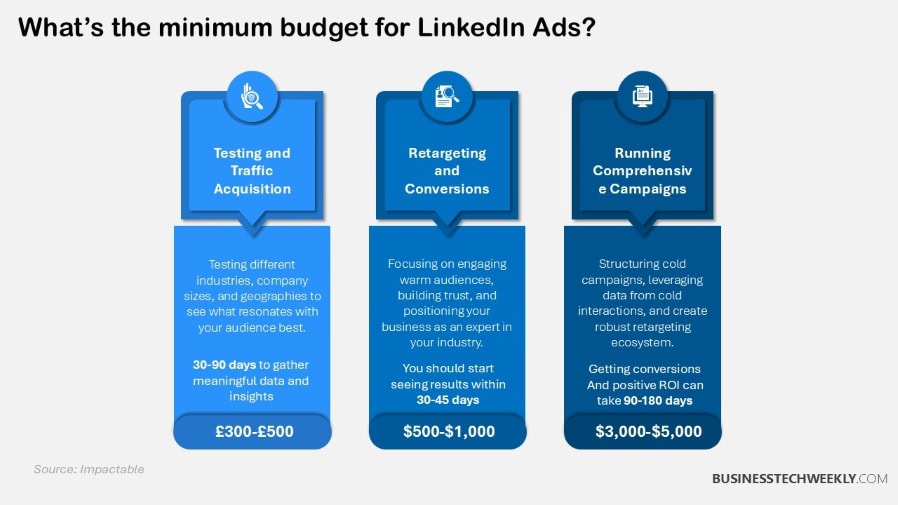
Strategies to Optimize LinkedIn Ad Spend
Optimizing your LinkedIn ad spend begins with frequent, daily oversight and management of your budget.
Consistently analyze historical ad performance to get a sense of what’s successful and what’s not so you can allocate future budget accordingly. Focus 70% of your budget on lead generation and conversions.
Put the last 30% toward brand awareness. Experimenting with different bidding strategies will boost performance even more, making sure you’re getting the most return on investment possible.
Use additional tools like Hyros, integrate with Google Analytics to track performance metrics including CTR, CPC, CTR, etc.
1. Target the Right Audience
Accurate audience targeting is crucial to enhancing ad relevancy and minimizing wasted expenditure.
Use LinkedIn’s advanced targeting capabilities to reach the right roles and industries.
Continuously optimize your audience profiles using campaign performance data to ensure you’re reaching the right people to meet your goals.
The more specific your audience segments, the more aligned they will be with your campaign goals, leading to more effective production.
2. Test and Improve Ads
A/B testing different ad variations allows you to identify the most effective messaging.
Keep track of ad performance metrics on a regular basis to determine where you can improve your ads.
Create feedback loops to continuously optimize your ads.
The best practices tell you to test various images, headlines, and calls to action.
3. Use LinkedIn Ad Formats Effectively
LinkedIn provides a wide range of ad formats, and each one has its strengths. Select the best format for your campaign objectives and target audience.
Dynamic ads and video ads are other ways to boost engagement.
The most successful campaigns are the ones that use several different formats to get the most reach and impact.
For new advertisers, LinkedIn suggests starting with a budget of at least $10 to $20 per day to effectively test ad performance.
Measuring and Adjusting LinkedIn Ad Spend
Monitoring your linkedin ads budget in relation to your campaign’s performance is crucial for achieving marketing success.
Simply setting your budget and ignoring it won’t suffice, as the competitive landscape demands continual optimization.
By regularly reviewing your budget allocation, you can ensure it aligns with your objectives, whether your focus is on lead generation, conversions, or brand awareness.
A good rule of thumb is 70% of your spending on leads and conversions, the other 30% focused on brand awareness.
Flexibility in being able to adjust budgets quickly based on data that’s available in real-time is key. This agility helps you reallocate funds from less effective ads to high performers, ensuring you get the most bang for your buck.
For example, if you identify a linkedin advertising campaign with a high click-through rate but low conversion, it may indicate that adjustments in your budget are necessary.
Track Key Performance Metrics
This means measuring KPIs that really matter, such as CTR, conversion rate, and return on ad spend (ROAS), which offer a strong indicator of successful performance.
By setting benchmarks, you can gauge how effective your ads are being run. LinkedIn’s analytics tools provide a wealth of information, and having a dedicated dashboard can really help make tracking much more efficient.
Key metrics to monitor include:
- Click-through rate (CTR)
- Conversion rate
- Return on ad spend (ROAS)
Modify Budgets Based on Results
Adjusting budgets to higher-performing campaigns, such as a linkedin ads campaign, helps maintain momentum and ensures the most effective advertising costs are managed.
Shift funds from underperforming to successful ads, and analyze trends for informed adjustments.
- Low CTR
- Poor conversion rate
- High cost per acquisition
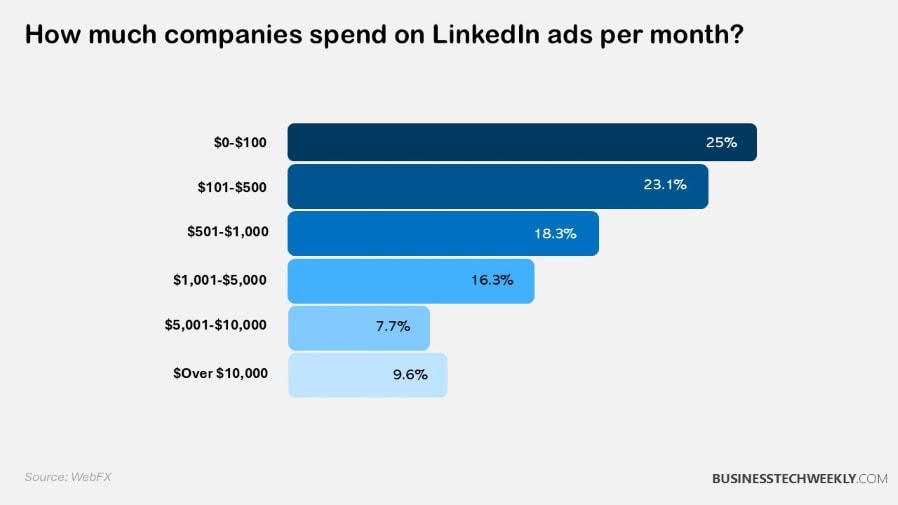
Importance of Setting Clear Goals
No matter the campaign’s objective, setting clear, measurable goals is the most important step to take before launching any LinkedIn ad campaign.
Goals help to set a roadmap for your advertising campaigns, helping to keep your campaign more focused and purposeful.
When your goals are clearly defined, they help inform where you should spend your budget and what your campaign strategy should be as a whole.
For example, if your objective is lead generation, your budget can focus on cost-per-lead tactics.
Revisiting and revising these goals as your campaign moves along is key. This iterative approach ensures you stay in sync with real-time data and changing business priorities.
It’s just like how LinkedIn’s analytics allow you to pivot and make more informed strategic decisions.
Choose Relevant KPIs
Choosing the appropriate key performance indicators (KPIs) is crucial to measure the success of your advertising objectives.
KPIs should give you a very clear, actionable view into how your campaign is performing.
They must combine quantitative measures, such as click-through rates, with qualitative measures, such as user engagement.
Here’s a quick list of relevant KPIs for different LinkedIn ad campaigns:
- Lead Generation: Conversion rate, cost per lead
- Brand Awareness: Impressions, reach
- Engagement: Click-through rate, post engagement
- Website Visits: Traffic source, bounce rate
Align Goals with Budget Strategy
Setting clear goals from the start and aligning your strategy with your budget will help make sure that each dollar you spend furthers your campaign goals.
By reviewing and adjusting your budget regularly, you’ll be more equipped to adapt to new goals that may develop over time.
Strategic planning, like figuring out an ideal daily budget (generally $50-$100), will help you get the most out of every dollar you spend on ads.
These successful budget strategies dovetail beautifully with campaign goals.
In practice, businesses constantly tune their bids with performance data, as discussed in LinkedIn’s guide to bidding strategies.
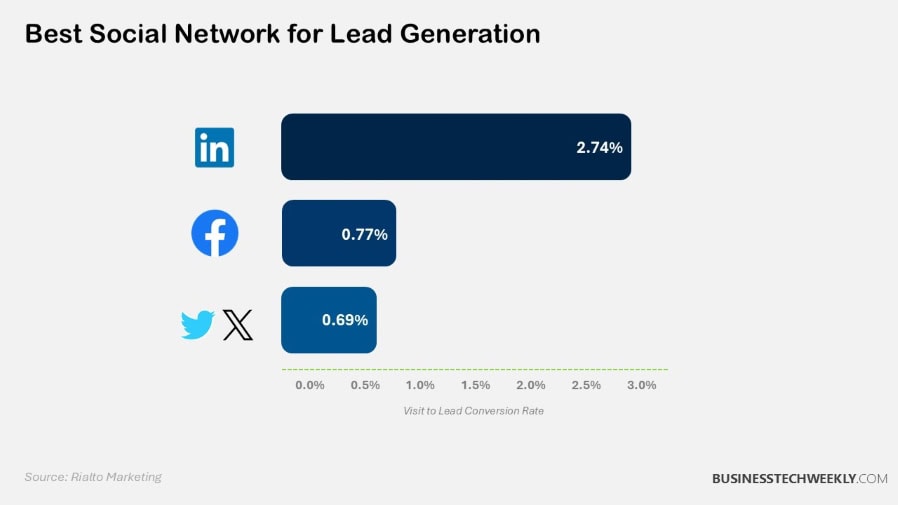
Comparing Costs with Other Networks
LinkedIn often gets a reputation for being the most expensive ad platform relative to Facebook and Instagram.
This difference alone means it’s a very attractive choice for advertisers seeking premium placements.
Here’s a quick look at how they compare:
|
Platform |
Average CPC (Cost-Per-Click) |
|---|---|
|
|
$5.39 |
|
|
$0.97 |
|
|
$1.61 |
LinkedIn’s costs are a function of its value proposition attributes. It provides the most powerful targeting accuracy of any advertising platform, allowing marketers to target users by their job function and industry.
This is what makes LinkedIn such a powerful platform for B2B marketers looking to connect with high-level decision-makers and niche professionals.
With a variety of detailed targeting options available, businesses can reach an audience that perfectly aligns with their goals.
This strategy leads to more positive ROI, despite the higher initial cost.
When viewed as part of your larger marketing strategy, it’s important to balance these costs with expected benefits.
LinkedIn can be expensive overall, but it’s the most powerful network for producing quality leads.
This is where this platform really excels, particularly when it comes to reaching niche audiences.
Comparing the ROI of LinkedIn ads and other channels will help you make sure that you’re getting the most of your marketing budget.
Key Points to Note
LinkedIn ads give you a unique advantage, giving you extremely powerful ways to target and engage with professionals.
LinkedIn may not be the most cost-effective all the time, but it provides valuable, qualitative engagement that will increase your brand’s visibility.
- To start advertising on LinkedIn, ensure you meet the minimum spend requirements: a daily budget of $10 and a lifetime budget of $100 for inactive campaigns.
- Setting smart recommended budgets relative to historical performance and the goals of your campaign will help you drive more success with your LinkedIn ads. Personalize these budgets with predictive algorithms to improve outcomes.
- Deciding between daily and lifetime budgets depends on your campaign’s duration and spending preferences. Daily budgets give you more flexibility, but lifetime budgets give you more control over total spending over a longer period of time.
- Plan your budget around overarching campaign objectives such as brand awareness or new lead generation. This method focuses your spend on the highest priority areas for your spend and maximizes your expected ROI.
- Monitor your ads performance and be prepared to move your budget around. This means targeting the right audience, testing ad variations, and using the right LinkedIn ad formats to get the most out of your spend.
Frequently Asked Questions
What is LinkedIn Ad Budget?
Your LinkedIn ads budget is the total amount of money you plan to spend on your LinkedIn advertising campaigns.
This budget directly controls your ad spend and significantly influences the reach and performance of your marketing success.
How do I set up a LinkedIn Ad Budget?
To establish your LinkedIn advertising budget, log in to Campaign Manager.
Next, choose the LinkedIn ads campaign, then set the daily or lifetime budget based on your objectives and audience reach for effective budgeting options.
What strategies can optimize LinkedIn Ad Spend?
Make the most of your LinkedIn advertising budget by ensuring you’re targeting the right audience, A/B testing your ads, and constantly monitoring performance.
Focus on the ads that are performing strong and consider increasing your bid for better results.
How do I measure LinkedIn Ad Spend effectiveness?
Track your effectiveness by measuring key metrics such as CTR, conversion rate, and ROI for your LinkedIn ads campaign.
Utilize LinkedIn’s reporting tools to measure performance and optimize your LinkedIn advertising strategy accordingly.
Why is setting clear goals important for LinkedIn ads?
Having defined goals will help you determine your overall ad strategy and how your linkedin ads budget should be allocated.
They assist in measuring success and ensuring your ads align with business objectives, maximizing ROI.
How do LinkedIn ad costs compare with other networks?
LinkedIn advertising typically has a higher CPC than other social networks like Facebook, but their unique targeting options make them invaluable for B2B marketing campaigns, justifying the average costs associated with a LinkedIn ads campaign.
How can I adjust my LinkedIn Ad Spend?
Tweak your linkedin ads budget based on performance data.
Scale up budgets for the ads that do the best and pause or lower spend on ads that don’t perform.

